Are you looking for VLC alternatives? Yes? Here are some top alternatives to VLC for playing media on all devices and formats.
VLC media player (originally VideoLAN Client) is a free, open-source, and cross-platform media player that has been ruling the media player space. It’s renowned for its ability to play a vast majority of multimedia files, as well as DVDs, Audio CDs, VCDs, and various streaming protocols.
It has been a popular media player choice for casual users. However, some users complain about its outdated interface, occasional performance glitches, and lack of advanced streaming features. Others may want to try a modern interface, customizable, or optimized for their specific device.
In this post, we’ll explore some of the best VLC alternatives you can use to play movies, videos, music, and more.
Table of Contents
What Makes a Good Media Player?
While VLC is popular for its compatibility, users often want more than just playing a file. Here are the key aspects that define a good media player:
- Performance and Reliability: A good media player has the ability to play media without stuttering, freezing, or crashing, even with high-resolution files (4K, 8K) or demanding formats. Also, it should use minimal CPU and memory, ensuring the system remains responsive.
- Compatibility and Format Support: A good media player should be able to handle virtually all common and many niche audio and video file formats (e.g., MP4, MKV, AVI, MOV, FLAC, AAC, MP3) without needing external codec packs. Also, it should support modern standards like HD, 4K, 8K, HDR, and various audio codecs (like Dolby Atmos or DTS).
- User Experience (UX): A media player with a cluttered and complex interface can be frustrating to use, especially for beginners. The interface should be uncluttered, letting the focus remain on the content. Essential controls (Play/Pause, Seek, Volume) should be easily accessible. Also, there should be options for customizing the interface, such as skins, themes, and personalized controls.
- Advanced Playback Features: A good media player should have some advanced playback features, such as:
- Subtitle Support: The media player should support various subtitle formats, including easy loading, synchronization, customization (font, size, color), and sometimes automatic searching/downloading.
- Audio/Video Customization: The built-in equalizers, video filters, and color correction tools are essential to adjust the media in real-time.
- Screen and Aspect Ratio Options: Tools to adjust the video to fit the screen size, change the aspect ratio, or zoom.
In short, a good media player is versatile, reliable, and transparent, so the user can simply enjoy their content with the highest possible quality and control.
The Best VLC Alternatives for Windows, macOS, and Linux
If you primarily use VLC media player on your desktop, here are some of the best alternatives for Windows, macOS, and Linux.
1. KMPlayer
- Compatibility: Windows, iOS, and Android
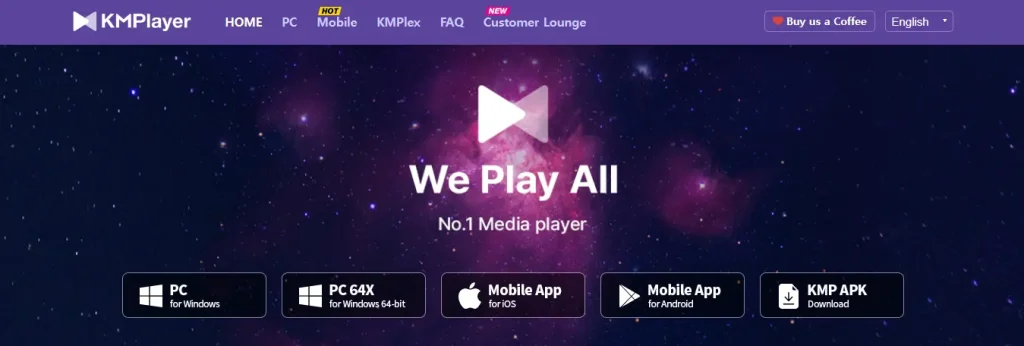
KMPlayer is a popular, free, and cross-platform multimedia player known for its ability to play virtually all major video and audio formats, thanks to its extensive set of built-in codecs, often without requiring additional software installation.
It was originally developed by a Korean named “Kang Yong-Huee.” Later, it was acquired by Pandora TV, a Korean streaming company.
It supports a wide variety of formats, including high-resolution videos up to 8K and even VR playback. Unlike VLC, which sometimes struggles to handle large files, KMPlayer is optimized to handle large video sizes.
Another thing that makes it apart from VLC media player is its modern interface. Moreover, it includes features like screen capture, video downloading, and streaming support, making it a strong competitor.
Key Features:
- Extensive format support (e.g., AVI, MPEG, TS, MKV, MP4, FLV, OGM, WMV, MP3).
- A variety of built-in audio and video codecs (like H.265/HEVC, H.264, VP9).
- Supports the playback of high-definition videos, including 4K, 8K, UHD, and 3D content.
- Offers a high degree of control over playback, including:
- Detailed video and audio post-processing effects (e.g., noise reduction, super high speed mode).
- Full control over playback speed, screen rotation, and aspect ratio.
- Customizable subtitles (color, size, position, synchronization).
- A wide variety of skins and interface customization options.
- Supports playing videos directly from a URL (like YouTube), and network streams (e.g., FTP, UPNP, SMB).
- Advanced features, including a screenshot and GIF capture function, playlist management, and support for external Winamp and DirectShow filters.
2. PotPlayer
- Compatibility: Windows
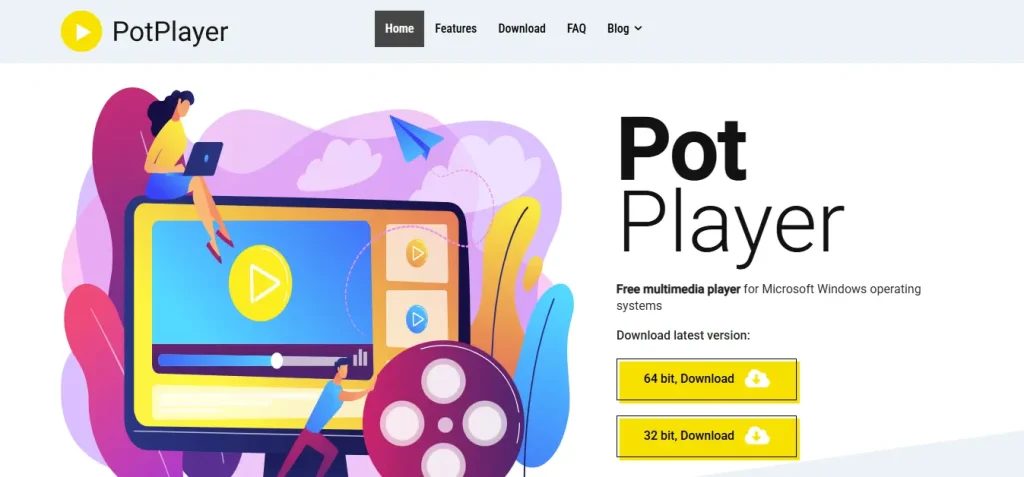
PotPlayer is a feature-rich, free multimedia player for the Microsoft Windows operating system, developed by the South Korean internet company, Kakao. It is popular for its lightweight design and high performance.
Windows operating system users highly rate this multimedia player for its extensive customization options, wide format support, and efficient performance. It gives tough competition to the VLC media player.
Unlike VLC, which has an outdated interface, PotPlayer offers a modern and easy-to-use interface, making interacting with PotPlayer a pleasure.
Key Features:
- Built-in codecs for smooth and high-quality playback, making it capable of playing files without the need to install additional codecs.
- Supports a wide range of audio and video formats (e.g., AVI, MKV, MP4, MOV, WMV, FLV, MPEG, H.264, VP9, MP3, AAC, WMA, FLAC, OGG, AC3, DTS, WAV).
- It can play local files, DVDs, Blu-rays, and even files from URLs, FTP servers, and digital/analog TV devices.
- It supports OpenCodec, allowing users to easily add any external codecs they prefer.
- It offers extensive customization, allowing you to customize the player to suit any preference.
- Subtitle support in various formats: SRT, ASS, SUB, IDX/SUB, PGS, VobSub, etc.
- Built-in radio and TV functions extend PotPlayer’s capabilities.
- Built-in tools like screen capture, video and audio adjustments, 3D Support, and AB Repeat.
3. MPV
- Compatibility: Windows, macOS, Linux, Android, and BSD (Free, Net, and Open)
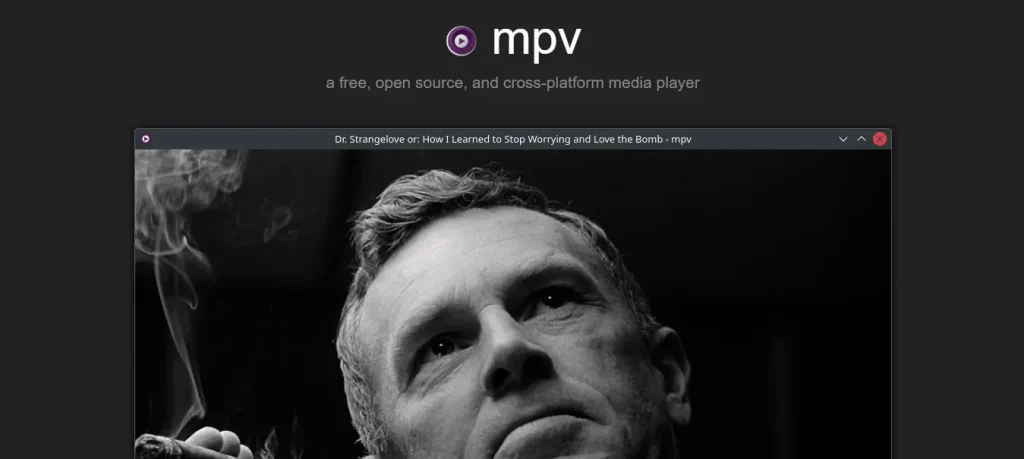
MPV is a powerful, free, open-source, and cross-platform media player, known for its minimalism, high-quality video output, and extensive customizability.
MPV is considered to be the best VLC media player alternative. It has an OpenGL, Vulkan, and D3D11-based video output that is capable of many features loved by videophiles, such as video scaling with popular high-quality algorithms, color management, frame timing, interpolation, HDR, and more.
Key Features:
- It features a custom video output driver based on OpenGL, Vulkan, and D3D11.
- It can leverage various hardware decoding APIs across different platforms (like DXVA2, VA-API, etc.).
- It offers minimalist and customizable interface.
- Its behavior and functions can be extended and customized using small programs written in Lua or JavaScript.
- It supports a vast array of video and audio file formats, codecs, and subtitle types.
- It natively supports playback of content from popular streaming sites, like YouTube.
- It is designed to be easily used as a library (libmpv) and can be integrated into other applications, making it a popular choice for developers.
4. Kodi
- Compatibility: Windows, Linux, Android, Raspberry Pi, webOS, macOS, iOS, and tvOS
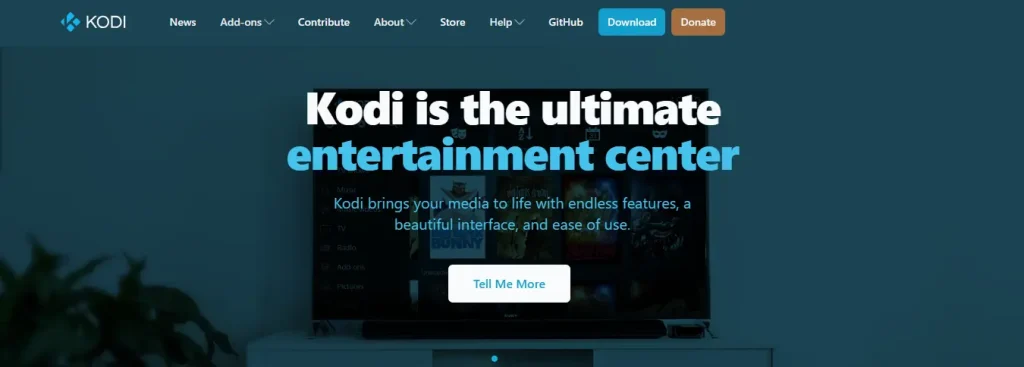
Kodi, formerly known as XBMC(Xbox Media Center), is a popular, free, and open-source media player software. It’s essentially a home theater or entertainment hub designed with a “10-foot user interface,” meaning it’s optimized for large screens, such as TVs.
Kodi runs on a huge range of devices and operating systems, including Windows, Linux, Android, Raspberry Pi, webOS, macOS, iOS, and tvOS.
Kodi plays almost every kind of media you can find and looks great while doing it—from movies to games.
Key Features:
- It can play almost all popular audio and video formats, as well as view images, from your local hard drive, optical discs (CDs/DVDs/Blu-rays), or network storage (like a NAS).
- Kodi scans your media files and automatically creates a visually rich, categorized library, complete with movie posters, fan art, descriptions, cast information, and episode details by scraping data from the internet.
- The add-on system extends its functionality, allowing you to access popular web services like YouTube, other streaming content, applications, games, and utilities.
- You can completely change the look and feel of the entire interface using a variety of community-created “skins.”
- It supports network streaming, meaning you can stream media from anywhere on your home network or even the internet.
- It supports hundreds of physical remote controls, CEC-compatible TVs, and even smartphone/tablet remote control apps.
5. 5KPlayer
- Compatibility: Windows and Mac

5KPlayer is a free, all-in-one media player that goes beyond basic video and audio playback. It’s a multifunctional program that combines a media player, an online video downloader, and a media streamer.
This free media player can do:
- Play 4K/1080p/360° video, DVD, and IPTV with revolutionary design.
- Play MP3, AAC, APE, FLAC music perfectly to stimulate your senses.
- Wirelessly stream audio and video via AirPlay & DLNA, zero quality loss.
- Download videos from 300+ sites like Dailymotion and Vimeo.
Key Features:
- It supports playing a wide variety of video formats and codecs, including modern standards like H.265/HEVC and AV1.
- It is specifically designed to handle 4K, 5K, and even 8K Ultra HD videos without stuttering, often utilizing hardware acceleration (like Intel QSV, NVIDIA CUDA) for better performance.
- It supports 360-degree VR videos and plays DVDs.
- It includes a tool to download videos, movies, and music from a large number of video-hosting sites, including YouTube, Facebook, Vimeo, and Dailymotion.
- It supports AirPlay and DLNA streaming.
- It supports various audio formats like MP3, AAC, FLAC, and more, with support for surround sound systems.
- It offers basic video editing features, such as the ability to cut videos into clips, rotate the video display, and adjust color balance or playback speed.
6. QuickTime Player
- Compatibility: Mac
QuickTime Player is the default media player application included with macOS, which allows users to play, stream, record, and perform basic editing on a variety of video and audio formats.
It is a versatile and free tool that comes pre-installed on all Mac computers. However, it used to have a Windows version, which was discontinued and is no longer supported.
Key Features:
- You can easily record the entire Mac screen or a selected portion of it, which is excellent for creating tutorials or demonstrating software.
- Allows you to record video using your Mac’s built-in camera or a connected external camera.
- You can record the screen of a connected iPhone or iPad, useful for app demos or gaming videos.
- Capable of recording audio from your Mac’s microphone.
- It offers basic video editing features, such as trimming & splitting, rearranging & merging, and rotation & flipping.
- Features standard controls like play/pause, volume adjustment, and support for subtitles/captions.
- You can use it to stream video or audio to an Apple TV or other AirPlay-compatible devices.
- You can export media in different resolutions (e.g., 4K, 1080p, 720p) and formats, including extracting just the audio from a video file.
- Directly share recordings and edited files to services like Mail, Messages, and social media platforms.
7. Windows Media Player
- Compatibility: Windows
Windows Media Player is the default multimedia player and media library application developed by Microsoft, used for playing audio, video, and viewing images.
It has been the default media player included for free with the Microsoft Windows operating system. However, in modern versions of Windows (like Windows 11), Microsoft has introduced a newer app simply called Media Player.
Key Features:
- It supports a wide range of common audio file formats (like MP3, WMA, WAV, FLAC) and video file formats (like WMV, AVI, MPEG-4).
- It provides a clean, focused view for media playback, often featuring rich album art or artist imagery.
- When playing music, WMP can display dynamic visual effects (visualizations) that synchronize with the music.
- It automatically scans and organizes a user’s local music, video, and picture files into a structured media library.
- It can convert audio tracks from a Compact Disc (CD) into digital music files (like MP3 or WMA) that are stored on the computer.
- It includes settings to adjust the audio playback quality, such as a graphic equalizer and other audio enhancements.
8. Elmedia Player
- Compatibility: Mac
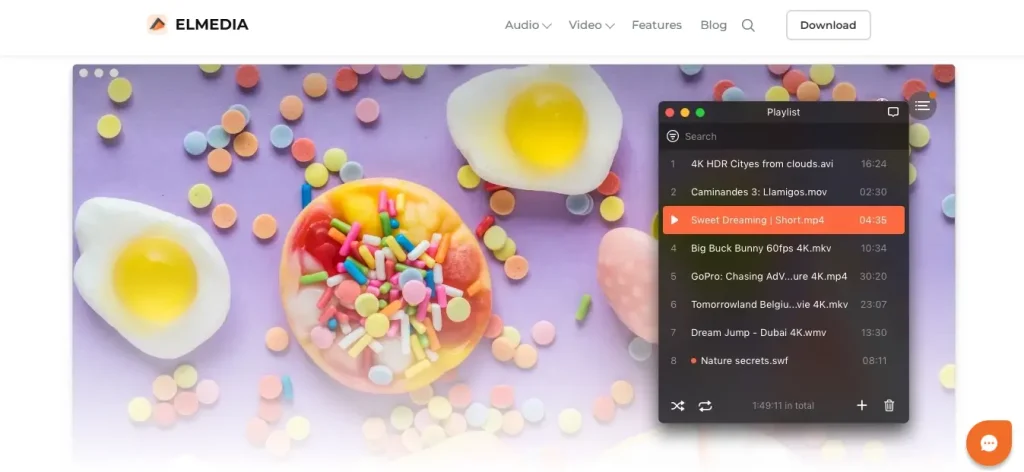
Elmedia Player is a free and popular media player designed specifically for macOS (Mac computers). It is known for its versatility in handling a large number of audio and video formats without additional codecs.
Key Features:
- It supports over 70 audio and video formats, including popular ones like MP4, AVI, MKV, WMV, FLV, MOV, MP3, FLAC, and many more.
- It is optimized for smooth, hardware-accelerated playback of high-definition content, including 4K and 8K videos.
- It allows you to wirelessly stream local files (videos, music, photos) from your Mac to a variety of large-screen devices (e.g., Chromecast, Apple TV / AirPlay 2, DLNA-certified Smart TVs).
- It can also receive streams, allowing you to mirror content from an iPhone or iPad to your Mac via AirPlay.
- Extensive subtitle support, including SRT, ASS, SMIL, etc.
- Direct integration with services like OpenSubtitles.com to automatically find and download subtitles for your video files.
- Full control over subtitle appearance, including font, size, color, and position.
- Capability to take precise, frame-perfect screenshots or a series of evenly spaced screenshots from a video.
- The Picture-in-Picture (PiP) feature allows the video to play in a small, floating window on top of other applications, ideal for multitasking.
9. IINA
- Compatibility: Mac
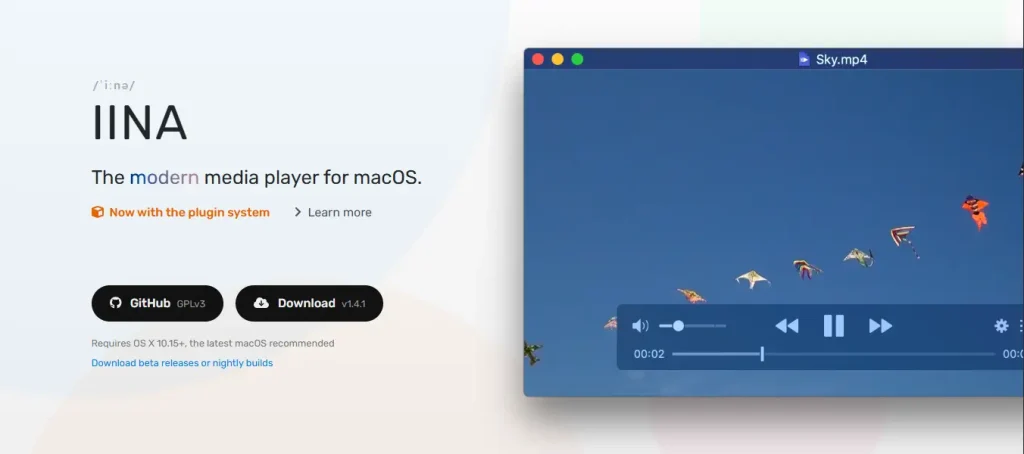
IINA is a free and open-source media player designed for the macOS operating system. It is considered to be a modern and aesthetically pleasing alternative to other popular players (like VLC) for Mac users.
It is born to be a modern macOS application, from its framework to the user interface. It adopts the post-Yosemite design language of macOS and features. It keeps up the pace of new technologies like Force Touch, Touch Bar, and Picture-in-Picture.
Key Features:
- It follows the sleek, post-Yosemite design language, including support for Dark Mode.
- Provides interactive controls on the MacBook Pro Touch Bar.
- Supports the native macOS Picture-in-Picture mode.
- Integrates with Force Touch trackpads for advanced controls.
- It can handle a huge array of video and audio formats and codecs.
- With the help of
YouTube-DLintegration and browser extensions, you can play online streams (like YouTube videos) directly in the player. - It can automatically search and download subtitles from the internet.
- You can tweak the look, color scheme, and layout of the on-screen controller (OSC).
- Allows for quick adjustments to brightness, contrast, gamma, and application of video filters.
10. SMPlayer
- Compatibility: Windows, Mac, and Linux
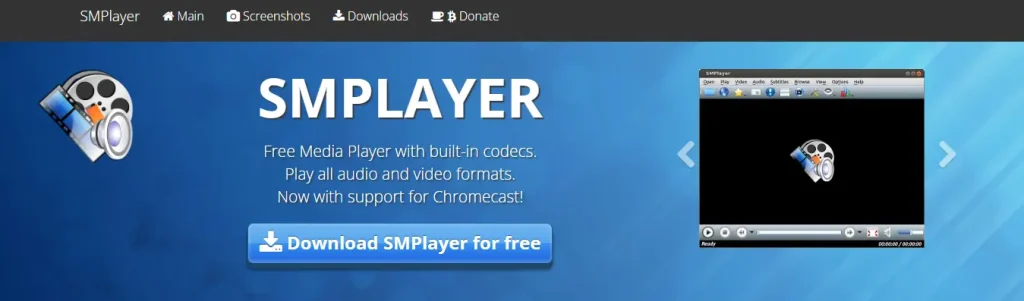
SMPlayer is another free, open-source, and cross-platform media player that is built on the powerful MPlayer engine. It can play virtually all video and audio formats thanks to its built-in codecs. You don’t need to install external codec packs.
One of the most interesting features of this media player is that it remembers the settings of all files you play. It means you can play videos where you left off with the same settings: audio track, subtitles, and volume.
Key Features:
- It includes all the necessary codecs to play almost all major video and audio formats (e.g., AVI, MP4, MKV, MPEG, MOV, DivX, H.264, etc.).
- It can automatically search for and download subtitles for the currently playing video from opensubtitles.org.
- You have extensive control over the subtitles, including font, size, color, position, and delay adjustment to synchronize with the video.
- You can easily play YouTube videos directly within SMPlayer.
- The player’s look can be customized with various skins and icon themes.
- A tool to create a sheet of preview thumbnails of the video.
- Includes features to cast videos to a Chromecast or send the video to a second monitor.
Mobile-Friendly VLC Alternatives
As you might know, VLC is available on mobile devices. However, it doesn’t offer the smoothest experience. Here are some of the best alternatives to VLC for iOS and Android devices.
11. MX Player
- Compatibility: Android
MX Player is one of the best alternatives to VLC for Android users. It’s known for its powerful video and music player with advanced hardware acceleration and subtitle support.
It has dual identity, primarily known as a powerful media player and, in certain regions like India, as a major Video-On-Demand (OTT) streaming service.
Key Features:
- Hardware Acceleration to utilize the device’s hardware for smoother, more efficient video decoding, reducing battery consumption and enabling playback of high-resolution videos (HD, 4K).
- It can play nearly all video and audio file formats (including common ones like MP4, MKV, AVI, FLV, as well as high-efficiency codecs).
- Supports multiple subtitle formats (SRT, ASS, SSA, etc.)
- Tools to easily adjust the subtitle timing if it is out of sync with the video.
- The kids’ lock feature locks the screen during playback to prevent children from accidentally exiting the video, making calls, or touching other apps.
- Easily zoom in and out of the video by pinching the screen.
- Allows the audio of a video to continue playing even when the app is minimized or the screen is off.
12. Infuse
- Compatibility: iOS
Infuse is an elegant video player app for Apple devices, highly regarded for its ability to play virtually any video file format without the need for conversion.
It works as a comprehensive media hub, allowing users to watch videos stored locally on their device or to stream content from networked devices, media servers, and cloud services.
Key Features:
- Support nearly all video file types, including popular formats like MKV, MP4, AVI, ISO, DVD, BDMV, WMV, and more, eliminating the need for transcoding.
- Supports smooth, high-performance playback of high-resolution video, including 4K (Ultra-HD), HDR, HDR10+, and Dolby Vision.
- Includes support for high-resolution audio formats like Dolby (AC3/E-AC3/TrueHD), DTS, and DTS-HD MA, along with Spatial Audio.
- It supports network and cloud streaming.
- Supports almost all subtitle formats.
Comparison of VLC Alternatives
| Media Player | Key Features | Compatibility | Best For |
|---|---|---|---|
| KMPlayer | Extensive Format Support, 4K, 8K, UHD, Subtitle, Customization | Windows, iOS, and Android | High Resolution Playback |
| PotPlayer | DVDs, Blu-rays, URLs, FTP servers, OpenCodec, Extensive Customization, Subtitle, Built-in Radio and TV functions | Windows | Power Users & Customization |
| MPV | Custom Video Output, Video and Audio File Supports, Playback from Streaming Sites | Windows, macOS, Linux, Android, and BSD (Free, Net, and Open) | Open-source, and Cross-platform |
| Kodi | Audio and Video Formats, Customization, Add-on System, Network Streaming | Windows, Linux, Android, Raspberry Pi, webOS, macOS, iOS, and tvOS | Home Theater or Entertainment Hub |
| 5KPlayer | 4K, 5K, 8K, UHD, 360-degree VR, AirPlay, DLNA, Basic Editing | Windows and Mac | Multifunctional Media Player |
| QuickTime Player | Screen Record, Recording Audio, Video Editing, Apple TV, Direct Share | Mac | Mac Users |
| Windows Media Player | Dynamic Visual Effect, Support Audio and Video Formats, Convert Audio Tracks, Adjust Audio Playback | Windows | Windows Users |
| Elmedia Player | 70+ Audio and Video Formats, 4K, 8K, Chromecast, Apple TV, Subtitle Customization, Picture-in-Picture | Mac | macOS Devices |
| IINA | Dark Mode, Picture-in-Picture mode, Force Touch Trackpads, Customization, Video Adjustment | Mac | Modern Interface |
| SMPlayer | Video and Audio Formats, Subtitle Customization, Play YouTube Videos, Customize Appearance, Chromecast | Windows, Mac, and Linux | Open-source lovers |
| MX Player | Hardware Acceleration, Play all Video and Audio Format, Subtitle, Kids Lock | Android | High Resolution Viewing |
| Infuse | 4K, HDR, HDR10+, Dolby Vision, Network and Cloud Streaming, Subtitle Formats | iOS | Apple Ecosystem |
FAQs
Is VLC still the best media player?
VLC is still the best media player to casual users because of its wide format support and free availability. However, people who need advanced features should consider VLC alternatives.
What file formats does VLC support?
VLC media player supports a wide variety of multimedia formats, including MP4, AVI, MKV, MOV, and many more. It can also play DVDs, Blu-rays, and streaming protocols such as HLS and MPEG-DASH.
Can VLC alternatives handle streaming media?
Yes, the most popular VLC alternatives like PotPlayer, MPV, and Kodi support streaming playback from online sources, such as online radio stations, podcasts, and streaming services such as Spotify, YouTube, Netflix, and Hulu.
What’s the best free VLC alternative?
It depends on your specific needs. For Windows users, PotPlayer is the best VLC alternative. For Mac users, MPV and QuickTime Player are the best alternatives. For iOS devices, Infuse is the best option. For Android users, MX Player is the best option.
Do VLC alternatives support 4K and 8K playback?
Yes, advanced media players like KMPlayer, PotPlayer, and Infuse are optimized for high-resolution playback, including 4K, 8K, and even VR video support.
Conclusion
When it comes to media players, VLC has been a great option. It is popular for its universal support for various codecs, cross-platform versatility, and minimalistic and user-friendly interface.
As you can see, there are many VLC alternatives available. You might want to explore these options due to VLC’s outdated interface, requiring advanced features, or performance issues.
When looking for a VLC alternative, people simply want the one that best fits their media consumption habits. Fortunately, there are many VLC alternatives to explore.
What do you think about these VLC alternatives? Let me know in the comments.
Recommended Resources:

