Are you looking for the best URL shorteners? Yes? Here are some of the best URL shortener tools for cleaner links.
Imagine you want to share a product page link from Amazon—it could easily be 150+ characters long, full of numbers and symbols that look confusing. This type of link looks unprofessional and ugly. Moreover, you can’t share long links on social media platforms due to character limits.
That’s where the URL shortener tools come in handy.
A URL shortener is an online tool that converts long, messy web addresses into shorter, manageable links. It’s essential to shrink your links for every marketing campaign, especially if you’re using UTM tracking codes.
The URL shortening process is straightforward. When you shorten a link, the tool creates a redirect. It means when someone clicks on your shortened link, they’re automatically redirected to the original URL.
The URL shortening tools are useful for businesses, influencers, and everyday internet users because they’re practical and save space—especially on platforms like Twitter where character counts matter.
In addition, URL shortening tools have evolved way beyond just shortening links. Today, they act as digital marketing tools. Many tools allow tracking clicks, analyzing visitor demographics, and even customizing links with your own brand name.
In this post, we’ll explore some of the best URL shorteners that will help you create short links.
Table of Contents
What are the Benefits of Using URL Shorteners?
URL shorteners are useful tools for marketers, social media influencers, and internet users. They help transform long, complex web addresses into concise, manageable links that still direct users to the original destination.
Here are some of the key benefits of using URL shorteners:
- Improved Aesthetics and Readability: Long, messy URLs full of random characters can look cluttered and unprofessional, especially in print, presentations, and emails. A short link is visually cleaner and provides readability.
- Enhanced Shareability: You can easily share short links that are easy to remember and manually type without errors. Moreover, this is crucial for platforms with character limits (like Twitter/X).
- Increased Click-Through Rates (CTR): Short links often appear more trustworthy and less spammy than long ones. This cleaner, more professional look encourages users to click, leading to higher CTRs.
- Better Tracking and Analytics: Modern URL shortening tools include built-in analytics features. They allow you to track valuable data, such as the total number of clicks, the geographic location of the users, the device types they use, and the referral sources. This data is essential for measuring the success of marketing campaigns.
- Branding Opportunities and Customization: Many advanced URL shortener tools allow you to create custom, branded links (e.g.,
yourbrand.ly/promo).
- Flexibility and Link Management: URL shortening tools give you full control over your link management. If the original link changes, you can simply update the target URL within the shortener’s dashboard. You don’t have to change the short link itself everywhere it’s been shared.
Key Features to Look for in a URL Shortener
The key features to look for in a URL shortener tool generally fall into three categories: Core Functionality, Customization & Branding, and Analytics & Security.
Core Functionality:
- Reliable Redirection: The URL shortening tool must consistently and quickly redirect users to the correct original (long) URL.
- High Availability and Speed: The URL shortening service should be available at all times without being prone to downtime. If the shortener is down, all your links break. Also, redirects should happen with minimal latency (in real-time).
- Link Management: An easy-to-use dashboard or interface to view, edit, and manage all your shortened links, including the ability to change the destination URL after creation.
- Bulk Shortening: This is essential for large campaigns and businesses.
Customization & Branding:
- Custom Short Links: The ability to customize the short string of characters that comes after the main domain (e.g.,
bit.ly/**my-new-campaign**).
- Branded Domains: Some URL shortening tools allow you to use a custom domain (e.g.,
brand.link/campaign) instead of the shortener’s service default domain.
- QR Code Generation: Some URL shortening tools automatically generate a QR code for the shortened link, which is useful for print media and offline-to-online marketing.
Analytics and Security:
- Detailed Analytics and Tracking: Advanced URL shortening tools provide robust reporting that goes beyond simple click counts. Key data points include:
- Click-Through Rate (CTR)
- Geographic location of clicks
- Referral source (where the clicks came from, like Twitter or Facebook)
- Device type (desktop, mobile, tablet)
- UTM Parameter Support: The ability to easily include UTM tags to your long URL so you can track the link’s performance accurately in tools like Google Analytics.
- Link Security and Moderation: Options to prevent abuse, such as a blacklist of known malicious or spam sites, and rate-limiting to protect against automated attacks.
The Best URL Shorteners (Free + Paid)
| Tools | Key Features | Pricing | Best For |
|---|---|---|---|
| Bitly | URL Shortening, Real-Time Data, Custom Domain, QR Code Generator | Free, Core ($10/mo), Growth ($35/mo), Premium ($300/mo), Enterprise | Enterprise, reliable performance, and robust analytics |
| Rebrandly | Custom Domains and Branded Links, Detailed Analytics, Edit Links, Retargeting Pixel, Branded QR Code | Free, Essentials ($9/mo), Professional ($27/mo), Growth ($83/mo), Enterprise | Branding and creating custom domains for short links |
| Short.io | Branded Short Links, Advanced Targeting (Geo, Device), API for Developers, QR Code Generator, Advanced Redirection | Free, Hobby ($5/mo), Pro ($18/mo), Team ($48/mo), Enterprise ($148/mo) | Generous free plan and advanced targeting options |
| TinyURL | Detailed Link Analytics, Fully Branded Domains, Bulk Short URLs, Link Management Features | Free, Pro ($12.99/mo), Bulk 100K ($129/mo), Enterprise (Custom) | Quick, no-fuss, and bulk URL shortening |
| ShortURL.at | URL Shortening, Custom Short Links, Detailed Analytics, Custom Domain, QR Code Generator | Free, Basic ($9.99/mo), Premium ($19.99/mo), Platinum ($49.99/mo) | Extremely fast and straightforward link shortening |
| Sniply | Embed Custom CTAs, URL Shortening, In-Depth Data, A/B Testing | Basic ($9/mo), Pro ($29/mo), Business ($59/mo), Enterprise (Custom) | Adding a Call-to-Action (CTA) to shared content |
| Replug | URL Shortening, A/B Testing, Overlay CTA, Custom Domain, Detailed Analytics | Free, Essentials ($19/mo), Scale ($39/mo), Agency ($99/mo) | Complete link management with retargeting |
| Ow.ly by Hootsuite | URL Shortening, Performance Tracking and Analytics, Integration with Hootsuite, Custom Vanity URLs, Custom URL Parameters | Standard ($149/mo), Advanced ($399/mo), Enterprise (Custom) | Social media managers already using Hootsuite |
| Dub.co | Custom Domains, Branded QR Codes, A/B Testing, Real-Time Analytics, UTM Builder & Filtering | Free Pro ($30/mo), Business ($90/mo), Advanced ($300/mo), Enterprise (Custom) | Marketers and affiliate marketing |
| BL.INK | Branded Short Links, Dynamic & Editable Links, Real-Time Analytics & Structured Data, QR Code Generation, Integration & API | Expert+ ($48/mo), SMB ($99/mo), Team ($299/mo), Business ($599/mo), Enterprise (Custom) | Highly suited for large organizations with complex needs for security, compliance, and massive link volumes |
| RocketLink | Link Retargeting, Custom Domains & Branding, Custom Call-to-Action (CTA) Overlays, In-Depth Link Analytics | Liftoff ($19/mo), Space ($29/mo), Galaxy ($69/mo) | Marketers, businesses, and content creators |
| JotURL | Custom Branded Links/Vanity URLs, Custom Link Previews, Detailed Conversion Tracking, Custom Call-to-Actions (CTAs) | Growth (€7/mo), Pro (€55/mo), Business (€135/mo) | Marketers, agencies, and e-commerce businesses |
1. Bitly

Bitly is a popular link management platform known for its URL shortening service. It allows users to convert long, complicated web addresses into short, manageable links (bit.ly/ or a custom domain).
Bitly has expanded its capabilities for marketers, businesses, and individuals to manage, track, and optimize their digital connections.
It used to be a great URL shortening service for beginners or free users. Now, its free plan is terrible. With the free plan, you get 2 QR codes and 5 links per month.
Key Features:
- Converts long, unwieldy URLs into concise, shareable links.
- It tracks real-time performance data for every shortened link, including the total number of clicks, geographic location of clicks, referring sources, and time of day when the link was clicked.
- Users can replace the generic “bit.ly” domain with their own branded domain.
- Allows users to customize the end part of the short link to make it more memorable and relevant.
- Users can create custom, dynamic QR codes that link to their shortened URLs.
- It allows users to create landing pages for social media profiles.
Pros:
- Provides robust, real-time data that is essential for tracking marketing campaigns and making data-driven decisions.
- Custom-branded links boost trust and brand recognition.
- Converts long URLs into short links for a cleaner aesthetic.
- Renowned platform for link shortening.
- Provides a QR code generator and link-in-bio tool.
Cons:
- The free plan is terrible.
- It can be expensive for beginners.
Pricing:
- Free (with ads)
- Core ($10/mo)
- Growth ($35/mo)
- Premium ($300/mo)
- Enterprise (Get a Quote)
2. Rebrandly
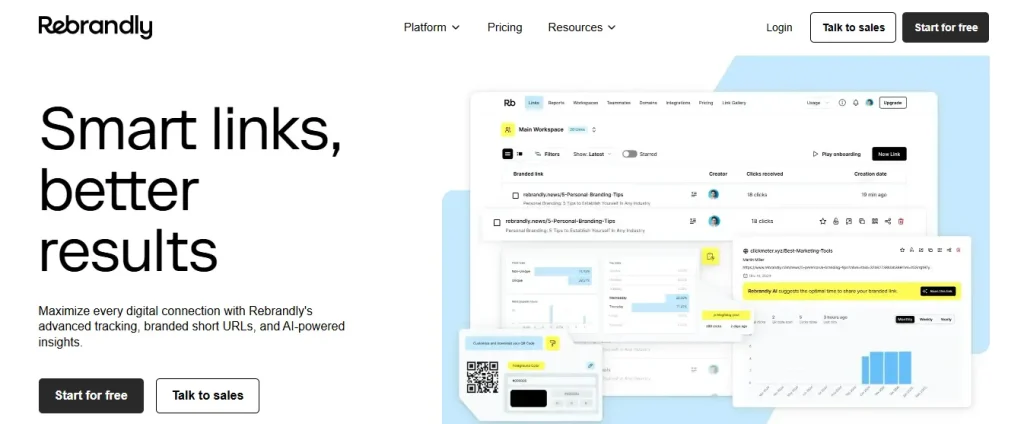
Rebrandly is another renowned link management platform that specializes in creating branded short links. Unlike other URL shortener tools, it allows businesses and individuals to use their custom domain, turning a long URL into something recognizable, like yourbrand.link/special-offer.
It goes beyond just a simple link shortening service to offer a suite of tools for managing, tracking, and optimizing these branded links for marketing and communication purposes.
Key Features:
- It allows users to convert long, complicated web addresses into short links.
- You can connect your custom domain (e.g.,
mybrand.link) to create branded links. - It provides detailed data on link performance, including total clicks, geographical location of clicks, and device types.
- It allows you to edit short links that have been created and shared. This is crucial for fixing broken links or redirecting campaigns.
- It enables you to add a retargeting pixel (e.g., from Facebook or Google Ads) to your links.
- Dynamic routing to redirect users to different destination pages based on factors like their country, device (iOS vs. Android), or language.
- It creates a branded QR code for every link you shorten.
- Password-protected links.
Pros:
- Custom domain to boost your brand recognition.
- You can edit shortened links at any time.
- Offers detailed analytics and tracking metrics.
- Excellent API for developers and seamless integrations with popular marketing tools (such as Zapier, Buffer, and Chrome/Firefox extensions) for a streamlined workflow.
- Rebrandly complies with GDPR, HIPAA, and CCPA for data privacy.
Cons:
- The free plan is often restrictive.
- The paid tiers are relatively expensive for beginners.
Pricing:
- Free (Restrictive)
- Essentials ($9/mo)
- Professional ($27/mo)
- Growth ($83/mo)
- Enterprise (Get a Quote)
3. Short.io
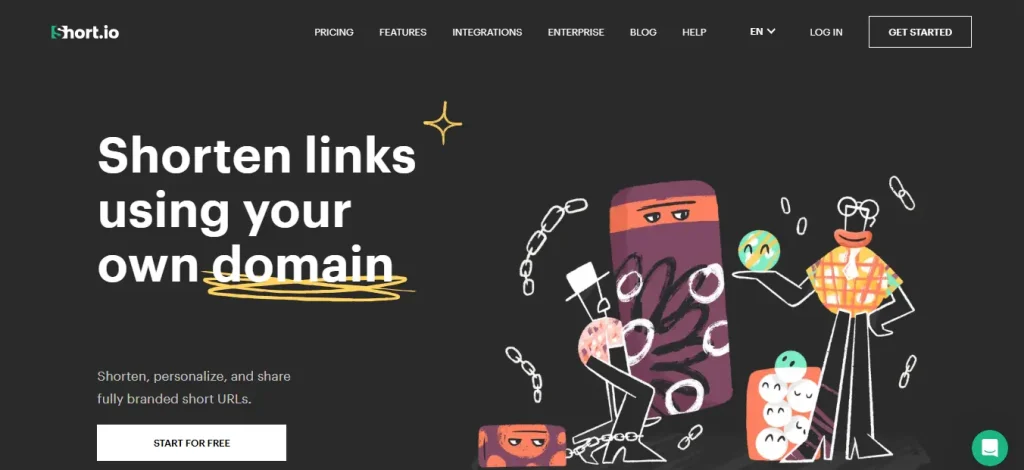
Short.io is a branded URL shortener and link management platform designed for businesses and marketers. According to the site, it processes 100 million redirects per day for 1.2 million customers.
The core functionality of this platform is to transform long, complex URLs into short, clean, and memorable links using a custom domain (e.g., brand.link/product).
It focuses on branded links that help marketers and businesses enhance their brand recognition, improve trust, and provide advanced tracking capabilities for marketing campaigns.
Key Features:
- You can use your own custom domain for all your short links to build brand recognition and trust.
- You can customize the short code of the link (e.g.,
brand.link/sale) to make it more relevant and memorable. - Automatically generate QR codes for all your short links, useful for print and offline marketing.
- You can hide the original long URL in the browser’s address bar.
- Advanced redirection to send users to different destination URLs based on their geographic location.
- Secure sensitive content by requiring a password to access the destination URL.
- It provides comprehensive, real-time analytics, including total clicks, unique clicks, clickstream, devices, browsers, top referrers, and geographic data.
- You can shorten the already UTM-coded link or add UTM parameters to a destination URL.
- Integrations with popular tools like Zapier, Google Analytics, Google Tag Manager, Facebook Pixel, and more.
Pros:
- A custom domain significantly boosts brand recognition and trust.
- Geo- and Mobile-targeting are highly effective for optimizing the user experience for international or mobile audiences.
- Offers deep insights into link performance, which is valuable for optimizing marketing campaigns.
- Many users find the initial technical setup user-friendly.
Cons:
- The free plan offers limited features.
- The dashboard can be perceived as cluttered or intimidating for users without a technical/marketing background.
Pricing:
- Free
- Hobby ($5/mo)
- Pro ($18/mo)
- Team ($48/mo)
- Enterprise ($148/mo)
4. TinyURL
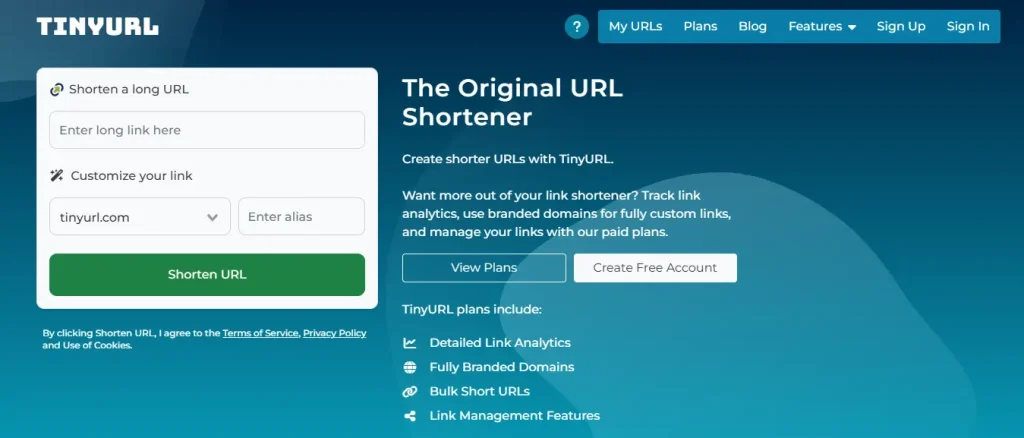
TinyURL is one of the oldest URL shortening services that converts long, complicated web addresses into shorter, more manageable links. This service was launched in 2002 to address the problems of long links.
Like any other URL shortening service, TinyURL helps you convert long web addresses into short links. It offers additional features and tools for marketers and businesses.
Key Features:
- Users can paste a long URL and generate a short, unique link, often without needing an account.
- It allows users to create a descriptive and memorable custom ending (the slug) for their short link.
- The link preview feature allows users to see the full, original URL destination before clicking the shortened link.
- Fully branded domain is available with paid tiers.
- Users can create short links in bulk.
- Detailed link analytics to see click tracking and audience insights.
Pros:
- It’s very easy to use and often doesn’t require an account.
- Shortened links will never expire.
- Allows for custom aliases to make links more readable and relevant.
- Create short links in bulk.
- Set link expiration dates.
Cons:
- Limited features with the free plan.
- It can be expensive for some users.
Pricing:
- Free
- Pro ($12.99/mo)
- Bulk 100K ($129/mo)
- Enterprise (Custom)
5. ShortURL.at

ShortURL.at is a popular online tool that provides a free URL shortening service. The primary function of this tool is to convert long, complex web addresses (URLs) into shorter, more manageable links.
Like any other URL shortening tool, it works by creating a redirect. When someone clicks on a short link, they are instantly taken to the original destination.
Key Features:
- Allows users to create short links.
- The free plan provides basic click counter/statistics.
- Standard short URL domain (
shorturl.at/). - Custom short links (Premium).
- Detailed Analytics: views, geographic location, referrers, devices (Premium).
- Custom Domain usage (Premium).
- QR Code Generation, UTM Builder (for campaign tracking), API Access, Browser Extension (Premium).
Pros:
- It is easy and fast.
- You can shorten any URL from any site.
- HTTPS protocol and data encryption.
- Compatible with smartphones, tablets and desktop.
Cons:
- Risk of expiration/downtime.
- Limited free features.
Pricing:
- Free
- Basic ($9.99/mo)
- Premium ($19.99/mo)
- Platinum ($49.99/mo)
Note: ShortURL.at is the product of NameSilo. It offers its premium plans on Compact.link.
6. Sniply
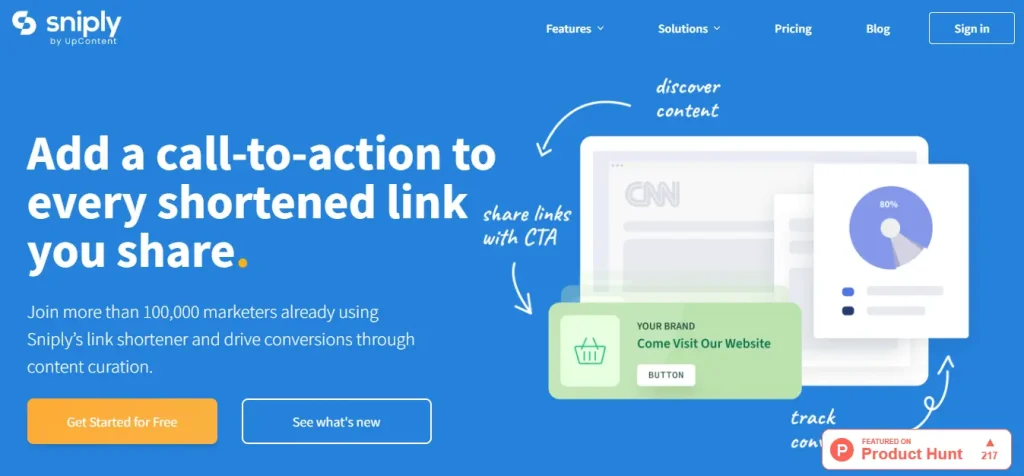
Sniply is a link management and social media marketing tool that allows users to embed a custom Call-to-Action (CTA) overlay onto any third-party webpage they share.
Sniply works similarly to other URL shorteners. However, the major difference is that Sniply doesn’t just shorten links; it allows you to overlay your own content on the destination site.
Sniply allows you to send your followers to third-party content without disengaging them. All you need to do is embed a button that links back to your own site.
Key Features:
- It lets you embed a custom message, button, or form onto any link you share, even if you don’t own the destination content.
- It shortens long links into neat, trackable links.
- It provides in-depth data on link performance, including click-through rates, conversion rates (based on CTA clicks), and user engagement metrics.
- It offers various formats for the call-to-action, such as Button Snips, Form Snips (for lead capture), Text Snips, and Image Snips (banner images).
- A/B testing enables you to test different CTA messages, placements, or designs.
- You can create your own custom links.
Pros:
- It turns shared third-party content into a tool for lead generation and traffic back to your own website.
- It keeps your brand visible alongside high-value content, even when the content is not yours.
- The primary goal is to drive conversions while the audience is engaged with related content.
- It supports custom domains and extensive customization of the CTA design.
Cons:
- No free plan (only free trial).
- Learning curve for beginners.
Pricing:
- Basic ($9/mo)
- Pro ($29/mo)
- Business ($59/mo)
- Enterprise (Custom)
7. Replug
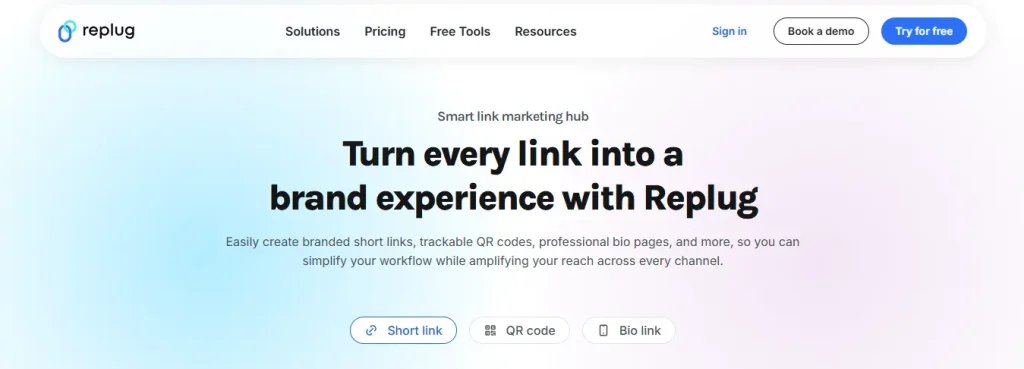
Replug is an all-in-one link management and marketing platform that offers many tools, including a URL shortener. It is designed to help businesses, marketers, and agencies turn every link they share into a branding, lead generation, and retargeting opportunity.
It allows you to shorten, brand, track, and optimize your links while adding powerful marketing elements to the destination page.
You can customize the short link to give your link a memorable, branded look. Moreover, you can add optional tracking features to get in-depth insights.
Key Features:
- It converts long, messy links into short, clean, custom-branded links.
- It allows you to overlay a branded CTA (such as a pop-up, banner, or link button) onto any shared content, including external websites.
- Add retargeting pixels (from platforms like Facebook and Google Ads) to the shortened links.
- It provides detailed data on link performance, including click-through rates, geographic location, device type, and referral source.
- A/B testing allows you to test different CTAs, colors, and designs.
- You can connect a domain you already own.
- QR code generation for shortened links.
Pros:
- Create branded short links with your domain.
- Offers advanced marketing features, including CTAs, retargeting, and A/B testing.
- Fully white-label solution.
- Provides actionable, in-depth data beyond click counts.
Cons:
- Limited features in the free plan.
- Learning curve for beginners.
- Geo-targeting limitation.
Pricing:
- Free (Limitation)
- Essentials ($19/mo)
- Scale ($39/mo)
- Agency ($99/mo)
8. Ow.ly by Hootsuite
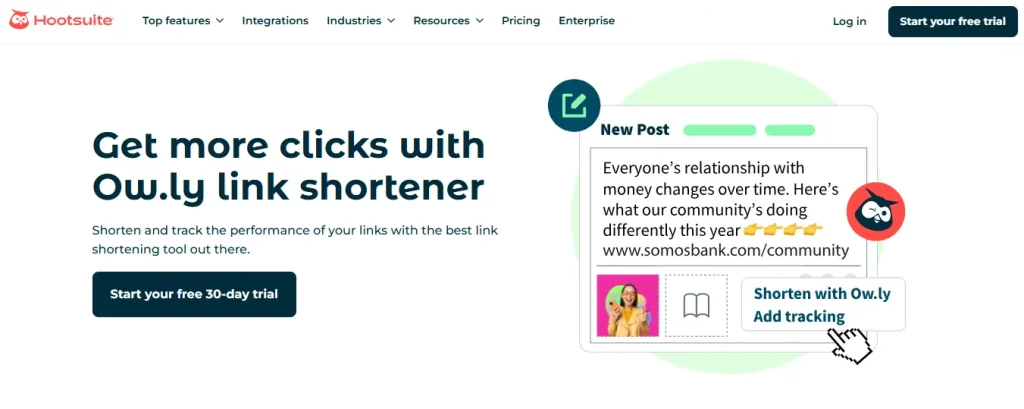
Ow.ly is a popular URL shortening service from the Hootsuite social media management platform. It primarily takes long, complicated web links and condenses them into a much shorter, more manageable format.
This is useful for social media platforms with character limits, such as Twitter (X). Also, it turns a complicated web address into a professional short link.
Key Features:
- Convert long, complicated web addresses into compact links.
- Tracks the performance of shortened links.
- Create reports showing traffic and clicks from Ow.ly links and view data in Google Analytics and Adobe Analytics.
- You can create custom vanity URLs to make your posts more memorable.
- Add custom tracking parameters (like UTM codes) to their links.
- Hootsuite screens Ow.ly links against known malicious lists.
Pros:
- Seamlessly works within the Hootsuite platform, making link shortening and tracking a one-step process for social media managers.
- Provides valuable, real-time data on link performance directly within your social media management dashboard.
- The process of shortening a link is simple and often automatic.
- Short links look much better and save character count.
Cons:
- URL shortening is tied to Hootsuite.
- Offers more features than you need.
- The
ow.lydomain is not branded for your business. - No free plan.
Pricing:
- Standard ($149/mo)
- Advanced ($399/mo)
- Enterprise (Custom)
9. Dub.co
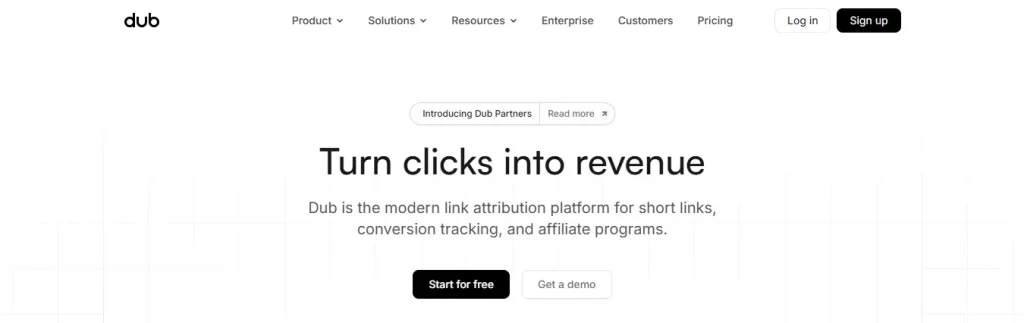
Dub.co is a modern link attribution platform. It’s a sophisticated URL shortener designed for marketing teams, developers, and businesses that need to create, manage, and track short links with advanced analytics and attribution features.
It’s intended to be an alternative to services like Bitly and Rebrandly. It unifies short links, real-time analytics, and affiliate programs– all in one place. The platform focuses on a strong user experience, real-time data, and conversion tracking.
Key Features:
- Use your own branded domain (e.g.,
link.yourbrand.com) for better recognition and trust. - Custom link previews for social media platforms.
- Automatically generate customized QR codes for any short link.
- Device/Geo-targeting to redirect users to different destinations based on their location and device.
- A/B testing to split traffic between two different destination URLs to test performance.
- You can set passwords or expiration dates/times for links.
- It provides real-time analytics to track clicks, geolocation, device type, and browser.
- UTM builder & filtering feature to easily add and then filter analytics data by UTM parameters.
Pros:
- It provides deep conversion and revenue attribution that ties clicks directly to sales and leads, which is invaluable for marketing teams.
- Customizing social media link previews.
- It offers generous free plan features.
- It has a clean, intuitive user interface and the excellent developer experience (DX) of its API.
Cons:
- It can be expensive compared to other competitors.
- It’s a relatively new platform.
Pricing:
- Free
- Pro ($30/mo)
- Business ($90/mo)
- Advanced ($300/mo)
- Enterprise (Custom)
10. BL.INK
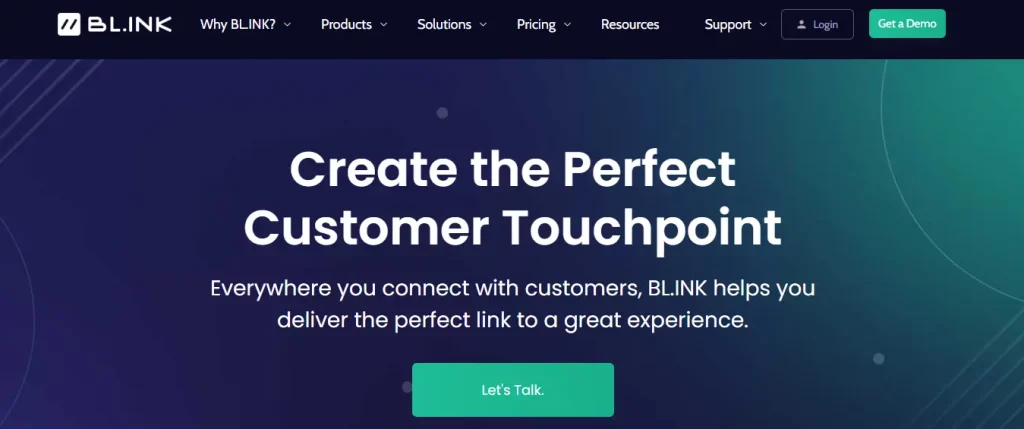
BL.INK is a specialized link management platform and URL shortener that balances simplicity with advanced functionality. It’s primarily focused on providing branded, secure, and data-rich links and QR codes for businesses and enterprise-level clients.
It is designed to help organizations, especially large-scale businesses, create, manage, and track short, branded URLs (e.g., brand.link/promo) and QR codes across all their marketing, supply chain, and communication channels.
The purpose of this platform is to increase brand recognition, improve click-through rates (CTR) by building user trust, and capture granular, structured data for marketing attribution and compliance.
Key Features:
- Allows users to replace generic short links with a custom, branded domain (e.g.,
yourbrand.co/sale). - The destination URL of a short link or QR code can be changed at any time without changing the short link itself.
- It provides in-depth, real-time data on clicks, including geography (city-level), device type, and referral sources.
- Automatically creates a QR code for every short link.
- Route users to different destination pages based on set rules, such as the user’s geographic location, language, device type (iOS vs. Android), or the date/time.
Pros:
- Adherence to standards like HIPAA, GDPR, and SOC 2.
- You can edit the destination of any link or QR code after it’s been created.
- You can route users based on location or device.
- It provides advanced data and analytics.
Cons:
- It can be expensive compared to competitors, especially for beginners or small businesses.
- It offers an extensive feature set and customization options, which may be overwhelming or unnecessary for individual users or small businesses.
- No free plan (only free trial).
Pricing:
- Expert+ ($48/mo)
- SMB ($99/mo)
- Team ($299/mo)
- Business ($599/mo)
- Enterprise (Custom)
11. RocketLink
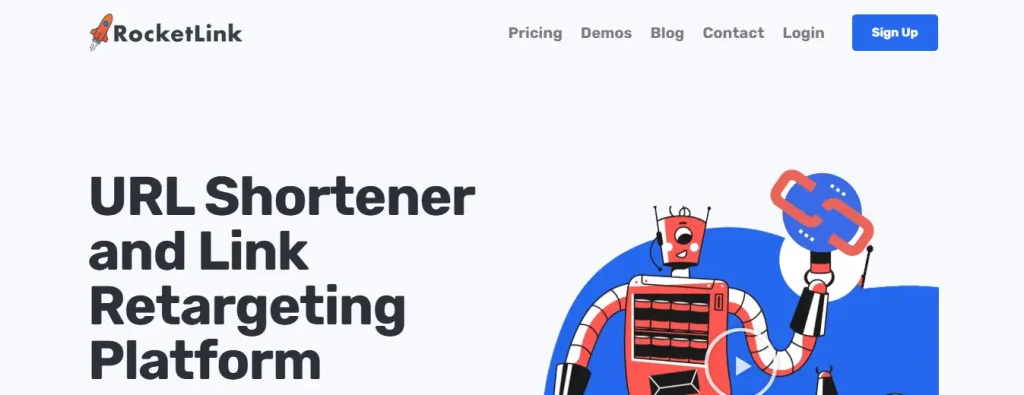
RocketLink is an all-in-one link management platform that is primarily designed for marketers, businesses, and content creators. It works similarly to Replug.
The core function of this platform is to transform any link you share—even links to external content you don’t own—into a powerful marketing asset by allowing you to attach retargeting pixels, custom branding, and calls-to-action.
Key Features:
- It allows you to embed advertising pixels (e.g., Facebook, Google, LinkedIn) into any shortened link.
- You can use your own branded domain instead of generic one.
- You can add custom Call-to-Action (CTA) overlays (pop-up, banner, opt-in form, or chat widget) on top of the shared external content.
- It provides in-depth link analytics, such as clicks, geographic location, referral sources, operating systems, and more.
- It simplifies the process of adding custom UTM parameters to your links.
Pros:
- Create and manage your links effectively.
- Shorten URLs and use custom domains to improve UX, build trust, and drive traffic to your website.
- Custom 404 redirects.
- Using a custom domain and branded slugs drastically improves the professionalism and trustworthiness of your links.
Cons:
- No free plan.
- It can be expensive for beginners.
Pricing:
- Liftoff ($19/mo)
- Space ($29/mo)
- Galaxy ($69/mo)
12. JotURL
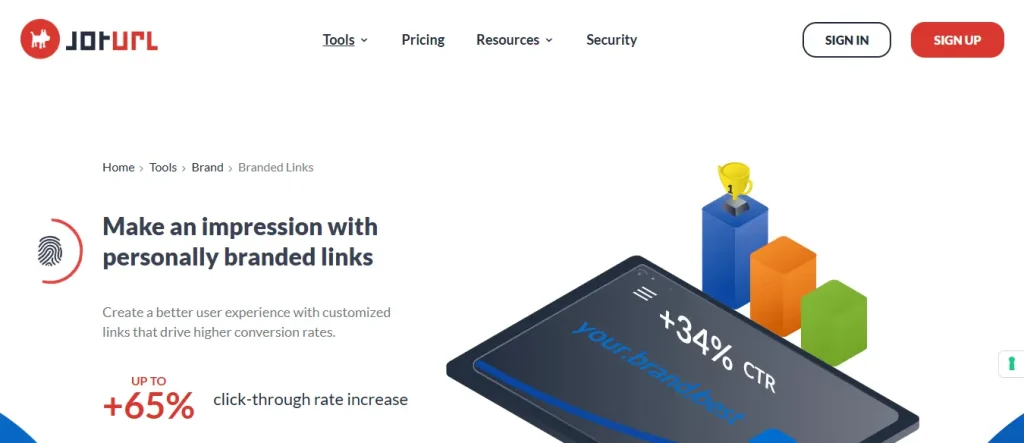
JotURL is an all-in-one link management designed to help marketers, agencies, and e-commerce businesses create, brand, track, and optimize every link they share.
It goes far beyond a simple URL shortening service by offering a comprehensive suite of tools that connect all touchpoints in a marketing campaign. It enables users to measure performance, increase conversions, and enhance brand visibility.
Key Features:
- Convert long URLs into short ones and replace the generic domain with your own custom domain name.
- You can customize the image, title, and description that appear when your link is shared on social media.
- You can monitor clicks, visits, installations, sales, and leads across all channels.
- You can easily create, manage, and apply standardized UTM parameters to your links.
- You can easily embed retargeting pixels (from platforms like Facebook, Google, Twitter, etc.) directly into your links.
- Custom Call-to-Actions (CTAs) overlay banners, buttons, or custom forms on any page that is opened via a JotURL link.
- Create branded, customizable, and dynamic QR codes.
Pros:
- All-in-one link management solution.
- Combines link shortening, deep linking, conversion tracking, retargeting, and CTAs into one tool.
- Provides robust, cross-channel analytics and conversion tracking.
- Allows for full customization with branded links, custom domains, and dynamic QR codes.
- The platform is GDPR and CCPA compliant.
Cons:
- Steep learning curve, especially for beginners.
- Pricing is generally higher than basic link shorteners.
- No free plan.
Pricing:
- Growth (€7/mo)
- Pro (€55/mo)
- Business (€135/mo)
How to Choose the Right URL Shortener
As you can see, there are many URL shortener services available. The right URL shortener depends on your specific needs and features you want.
For Personal Use
If you want to shorten links for personal use, simplicity should be your top priority. You’ll need to look for a URL shortener service that lets you create quick, clean links without requiring an account or a monthly subscription.
For example, if you need to share a long YouTube link with friends or post a blog link on Twitter, these tools do the job perfectly. You don’t need advanced analytics or branded domains. Another factor to consider is permanence. The URL shortening service should never delete your links.
Here are some URL shortening services for personal use:
- Bitly
- TinyURL
- Short.io
For Small Businesses
Small businesses require more than basic link shortening features. At this level, branding and tracking play a big role in success.
Customers trust branded links more than generic ones. Therefore, choosing a URL shortener that allows for custom domains can give you an edge.
Additionally, in-depth analytics is crucial. Small businesses need to know how many people click their links, which platforms bring the most traffic, and when your audience is most active. Most URL shortener services offer analytics with lower paid tiers.
Here are some of the best URL shortening services for small businesses:
- Bitly
- Rebrandly
- Sniply
For Large Enterprises
Large enterprises require advanced features and extensive tools. At this scale, you’re not just managing a handful of links—you’re running massive campaigns across multiple platforms, teams, and regions.
Large companies can’t afford to risk broken links, poor branding, or a lack of insights. For that reason, they need a tool that provides advanced features. Most popular URL shortening services offer Enterprise-level paid tiers.
Here are some of the best URL shortening services that offer Enterprise-level features:
- Rebrandly
- Replug
- Dub.co
- BL.INK
- JotURL
How to Use URL Shorteners Without Hurting Rankings
Follow a few best practices to maximize SEO benefits while using URL shorteners:
- Use a Reputable URL shortener: It’s essential to use a reputable URL shortener that follows 301 redirects.
- Branded Domains: This not only improves trust but also supports SEO indirectly by boosting CTR (click-through rate).
- Track UTM Parameters: Many URL shorteners let you add UTM codes, which feed data into Google Analytics without affecting rankings.
- Avoid Link Cloaking for SEO: While cloaking links can be useful for affiliate marketing, avoid overusing it in ways that mislead search engines.
If you don’t want to compromise your search rankings, follow the above practices. By using URL shorteners wisely, you can enjoy cleaner links and better data.
FAQs
Are URL shorteners free?
Most popular URL shorteners offer a free plan with limited features. Premium features such as branded domains and advanced analytics usually require paid subscriptions.
Can shortened links expire?
It depends on the URL shortening service. Some tools, like TinyURL, never expire, while others may have time or usage limits unless you upgrade to a paid plan.
Do URL shorteners affect SEO negatively?
Reputable URL shorteners use 301 redirects, which preserve SEO value. It’s essential to use trusted URL shortener services to avoid potential risks.
How do URL shorteners work?
When you input a long, complex web address into a shortener service, the service creates a unique, short link and records the long URL in its database.
When a user clicks the short link, the service uses a permanent redirect (often a 301 redirect) to send the user to the original long URL.
Conclusion
As you can see, there are many URL shortener services on the market to choose from, and each has its own advantages and disadvantages.
If you want a basic link shortening service, any of the above URL shortener tools will do the job. However, if you require specific features, you can compare which URL shortener offers the features you need.
Most reputable URL shortening services offer a free plan. However, they have restrictions. If you don’t want advanced features, you can always stick with the free plan.
What do you think about these URL shorteners? Let me know in the comments.
Recommended Resources:


[…] 12 Best URL Shorteners For Cleaner Links (Free + Paid) […]