Are you looking for the best WordPress popup plugins? Yes? Here are some of the best popup WordPress plugins.
WordPress popup plugins help you to generate leads and conversions on your websites. You can use a plugin for all kinds of campaigns, including alert bars, slide-ins, and banners, to promote your services and get more email signups.
There are many WordPress popup plugins to choose from that can help you improve conversion rates. However, most of them either will slow down your website or lack essential features.
For that reason, we’ve decided to hunt down the best WordPress popup plugins. We’ve carefully examined all the popular options to determine whether they consist of essential features.
In this post, we’ll explore some of the best WordPress popup plugins on the market so you can decide which one is perfect for your website.
Table of Contents
What are the Benefits of Using a WordPress Popup Plugin?
A WordPress popup plugin can offer several significant benefits for your website, primarily centered around improving marketing and user engagement.
Here are some of the key benefits of using a WordPress popup plugin:
- Easy Customization: Most popup plugins provide user-friendly drag-and-drop editors and templates, allowing you to create professional-looking popups without coding knowledge.
- Targeting Options: Premium popup plugins provide precise control over when and where the popup appears, such as:
- After a specific time delay.
- After a user scrolls a certain percentage down the page.
- On specific pages or posts only.
- Highlighting Key Content: A popup plugin can help you draw attention to a popular blog post, a new product launch, or an important company announcement.
- Collecting Feedback: You can use a popup plugin to run surveys or ask your users for feedback on their experience, helping you improve your site’s usability.
- Promoting Offers: Use popup plugins to announce sales, discount codes, or limited-time offers immediately, reducing friction in the buying process.
- Exit-Intent Technology: This feature allows the popup to appear only when a user moves their mouse toward closing the browser tab.
- Email Subscription Forms: A popup plugin can display subscription forms at the right time when the user is most engaged (or about to leave). This is excellent for capturing email addresses for newsletters or future promotions.
In short, a good popup plugin helps you to turn passive visitors into active subscribers or customers.
Key Features to Look for in a WordPress Popup Plugin
Choosing the right WordPress popup plugin is essential for maximizing conversions and lead generation.
Here are some of the key features to look for in a WordPress popup plugin.
Ease of Use and Design Flexibility:
- Drag-and-Drop Builder: An intuitive, visual editor is a must-have for quick and easy popup creation, even for beginners.
- Pre-Built Templates: A large library of pre-built templates allows you to get started quickly and ensures a high-quality look.
- Full Customization: You should have complete control over design elements, including colors, fonts, images, backgrounds, and animations, to ensure a consistent brand identity.
- Variety of Popup Types: A good popup plugin should offer a variety of formats, such as:
- Lightbox Popups (the standard, center-of-screen modal)
- Floating Bars/Sticky Ribbons (non-intrusive banners at the top or bottom)
- Slide-ins/Scroll Boxes (popups that slide from the corner)
- Fullscreen Welcome Mats
Advanced Targeting and Triggers:
- Exit-Intent Technology: This feature is crucial for reducing bounce rates and cart abandonment. It detects when a visitor is about to leave your site and triggers a last-minute offer or opt-in.
- Behavioral Triggers: Premium popup plugins provide precise control over when and where the popup appears. Here are some behavioral triggers:
- Time-Delayed: Shows the popup message after a specific amount of time on the page.
- Scroll Depth: Displays the popup after the user has scrolled a certain percentage down the page.
- Inactivity Sensor: Triggers a popup after a period of user inactivity.
- Click-Based (MonsterLinks): Displays a popup when a user clicks a specific button or link.
- Page-Level Targeting: Display or hide popups on specific posts, pages, categories, or custom post types.
- Geo-Location Targeting: Display popup messages based on the user’s demographics.
- Device-Based Targeting: Display different popups to desktop vs. mobile users.
Analytics and Optimization:
- A/B Split Testing: It allows you to test different versions of your popups against each other to see which converts best.
- Conversion Analytics: Display key metrics like views, conversion rates, and subscriber growth.
- Google Analytics Integration: Most popular popup plugins provide integration with Google Analytics for deeper tracking.
Integrations and Compatibility:
- Email Marketing Integrations: A good popup plugin should easily connect with popular email services (e.g., Mailchimp, ConvertKit, ActiveCampaign) to automatically add new leads to your mailing lists.
- CRM and Webhook Support: For managing leads, integration with customer relationship management (CRM) platforms is crucial.
Performance and Compliance:
- Lightweight Performance: The plugin should be well-coded and not slow down your website’s page load speed.
- Mobile Responsiveness: The popup messages should look great and function seamlessly on all devices (desktop, tablet, and smartphone).
- GDPR/Privacy Compliance: A good popup plugin should offer built-in features for cookie notices, privacy policy links, and consent checkboxes to ensure your lead capture methods adhere to regulations like GDPR.
The Best WordPress Popup Plugins (Compared)
| Plugin | Key Features | Pricing | Best For |
|---|---|---|---|
| OptinMonster | Various Formats, Drag-and-Drop Builder, Exit-Intent Detection, A/B Split Testing, Page-Level Targeting, Adblock Detection | Basic ($7/mo), Plus ($19/mo), Pro ($29/mo), Growth ($49/mo) | Unique campaign types and targeted popups |
| Thrive Leads | Opt-In Form Types, Drag-and-Drop Editor, Advanced Targeting, A/B Testing, SmartLinks & SmartExit | Thrive Suite ($299/year), Thrive Leads ($99/year) | Lead capture |
| TrustPulse | Real-Time Event Tracking, “On Fire” Notifications, Smart Targeting, Actionable Analytics, Flexible Design Options | Basic ($5/mo), Plus ($10/mo), Pro ($19/mo), Growth ($39/mo) | Social proof notifications |
| Bloom | Opt-in Form Types, Design & Templates, Triggers & Targeting, A/B Testing | Divi ($7.42/mo), Divi Pro ($23.08/mo) | Email opt-in and lead generation |
| PopupAlly | Multiple Opt-in Types, Drag-and-Drop Editor, Exit-Intent Technology, Smart Subscriber Recognition, A/B Split Testing | Free, Pro ($49/year) | Grow email lists |
| BDOW | Form & Display Types, Exit-Intent Technology, Advanced Targeting, A/B Testing, Drag-and-Drop Builder, Integrations | Free, Starter ($15/mo), Plus ($25/mo), Pro ($49/mo) | Grow email lists and lead generation |
| Popup Maker | Popup Types, Triggers, Targeting, Page Builder Popups, Integrations | Free, Pro ($99/year), Pro+ ($249/year) | Lead generation and growing email list subscriptions |
1. OptinMonster
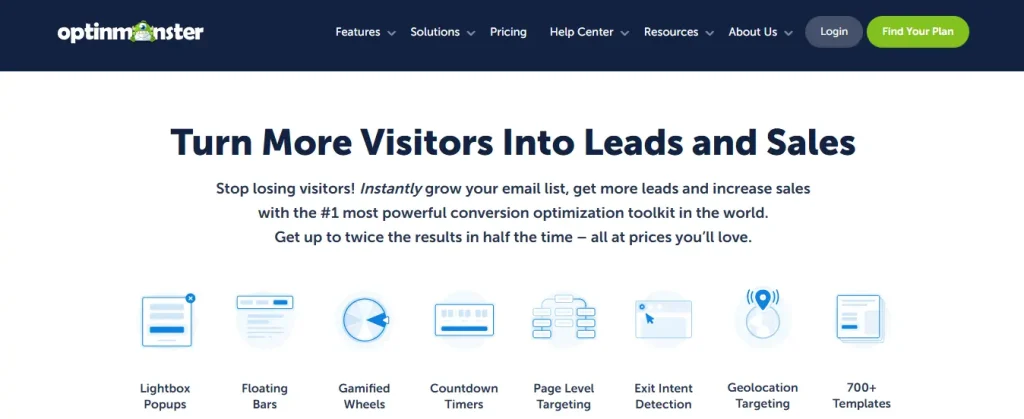
OptinMonster is the most powerful lead generation and conversion optimization toolkit designed to help website owners and marketers convert their abandoned website visitors into email subscribers and customers.
It comes with a powerful WordPress popup builder and allows users to easily create various types of highly-targeted opt-in forms and campaigns without needing to write code.
OptinMonster is known for its combination of campaign design and advanced targeting/triggering rules.
Key Features:
- Unique Campaign Types: It offers a wide range of formats beyond standard pop-ups to capture leads, including:
- Lightbox Pop-ups
- Floating Bars
- Gamified Wheels
- Fullscreen Welcome Mats
- Slide-in Scroll Boxes
- Inline/Sidebar Forms
- Content Lockers
- Coupon Campaigns
- Exit-Intent Detection: This feature triggers a final offer to prevent abandonment when a user is about to leave the website (by monitoring mouse movement).
- Page-Level Targeting: Display campaigns only on specific pages, categories, or URLs.
- Geolocation Targeting: Display campaigns or popups based on the visitor’s physical location.
- Drag-and-Drop Builder: A user-friendly, visual editor for designing and customizing opt-in forms from scratch or from templates.
- Pre-Designed Templates: It has a large library of professionally designed and mobile-responsive templates.
- A/B Split Testing: Test different variations of a campaign (e.g., headline, color, image) to find the best performer.
- Seamless Integrations: Connects easily with all major email marketing services, CRM platforms, and e-commerce platforms (like Mailchimp, HubSpot, Shopify, WordPress, etc.).
- Actionable Insights: Get the stats that matter directly in your dashboard, or dig deeper with Google Analytics integration.
Pros:
- Exit-Intent detection to convert visitors leaving your website into leads
- The drag-and-drop editor to create popups visually
- Pre-designed templates to create anything instantly
- Offers a wide range of formats beyond standard pop-ups
- Seamless integrations with all major email marketing services, CRM, and e-commerce platforms
Cons:
- Steep learning curve for beginners
- No free plan
- Can be expensive than basic pop-up tools
Pricing:
- Basic ($7/mo)
- Plus ($19/mo)
- Pro ($29/mo)
- Growth ($49/mo)
2. Thrive Leads
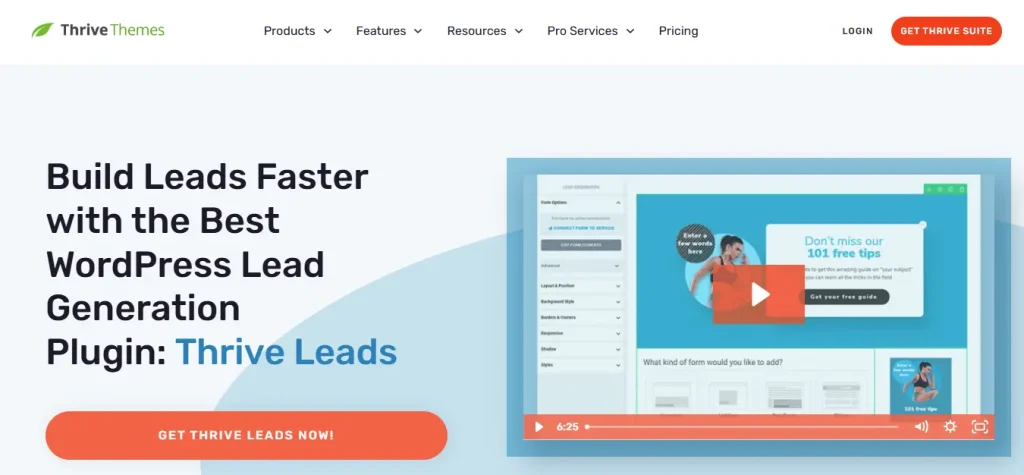
Thrive Leads is a lead generation plugin for WordPress designed to help website owners rapidly grow their email lists. It’s an all-in-one solution that combines every type of opt-in form and gives you a simple drag-and-drop editor to create the perfect design every time.
It’s a great option if you’re looking for highly targeted and attractive popups. It also comes with advanced targeting features that allow you to show more personalized offers to visitors based on posts, categories, tags, and more.
Key Features:
- Opt-In Form Types: It offers a comprehensive range of high-converting form types, including:
- ThriveBox (PopUp Lightbox)
- “Sticky” Ribbon
- In-Line Forms
- 2-Step Opt-In Form
- Slide-In
- Opt-In Widget
- Screen Filler Overlay
- Content Lock
- Scroll Mat
- Yes/No & Multiple Choice Forms
- Drag-and-Drop Editor: Visual editor to build and customize popups.
- A/B Testing: Allows you to test different form types, triggers, design, and content.
- Advanced Targeting: Display highly relevant forms by targeting them based on post categories, tags, pages, URLs, and even user type (logged-in vs. logged-out).
- Pre-Designed Templates: Choose from dozens of templates to create eye-catching, effective list-building forms.
- SmartLinks & SmartExit: Hide forms or display different offers to your existing subscribers.
- Detailed Stats & Reports: Provides built-in insights on conversion rates, impressions, which forms are performing best, and which content is generating the most leads.
- Seamless Integrations: Connects with almost all major email marketing services (e.g., Mailchimp, ConvertKit, ActiveCampaign) and other third-party marketing tools.
Pros:
- It combines every essential type of opt-in form into a single plugin
- The A/B testing feature is a massive advantage for conversion optimization
- Advanced targeting and triggers allow for highly strategic and effective lead capture
- Intuitive drag-and-drop editor makes form customization simple, with a large library of pre-designed templates to start from
- Affordable pricing (available with Thrive Suite)
Cons:
- Learning curve for beginners
- Dependency on Thrive Architect to customize the form designs
Pricing:
- Thrive Suite ($299/year)
- Thrive Leads ($99/year)
3. TrustPulse
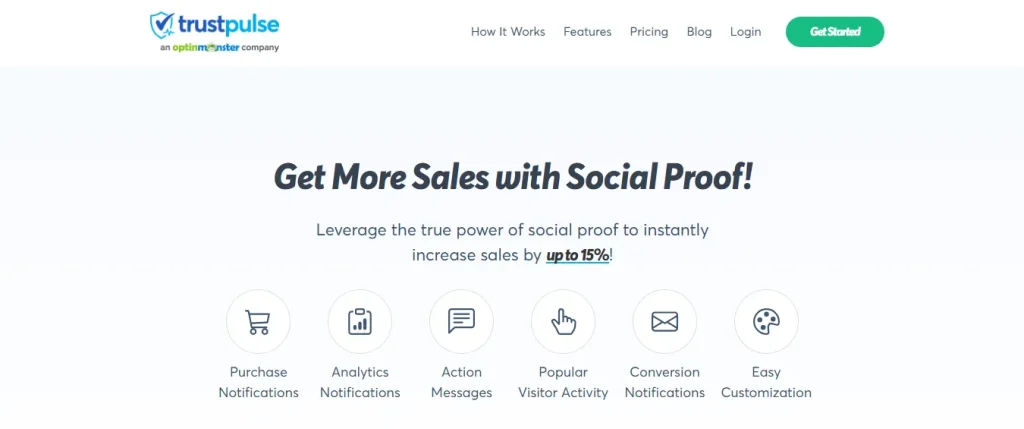
TrustPulse is a WordPress popup plugin that leverages and automates the real power of social proof to instantly increase trust, conversions, and sales.
It works by displaying small, non-intrusive notification popups on a website to help build user trust, trigger the FOMO (fear of missing out) effect, and encourage more users to sign up or make a purchase.
Key Features:
- Real-Time Event Tracking: It displays a live stream of visitor activity on your site, including recent purchases, email sign-ups, demo registrations, form submissions, and more.
- “On Fire” Notifications: Displays the total number of people taking an action in a specific time period (e.g., “300 people signed up in the last 24 hours”). Great for leveraging FOMO (Fear of Missing Out) on landing pages and checkouts.
- Smart Targeting: Enables you to set rules for displaying notifications to specific locations and times.
- Flexible Design Options: Customize the look and feel of your notifications, including the message, color, image, and size, to match your brand.
- Actionable Analytics: Tracks the views and conversions of your notifications.
- Works on Any Website: It works seamlessly with all popular website platforms, including WordPress, Shopify, WooCommerce, Squarespace, and more.
- Multiple Campaign Types: Offers various notification types beyond activity, such as Action Messages and Visitor Analytics.
Pros:
- Proven to increase conversions and sales by leveraging social proof and FOMO
- Setup takes less than 5 minutes, no code needed
- Works seamlessly with virtually any website builder or e-commerce platform
- Fully customizable to change the colors, text, and images
Cons:
- Visitor limitations on plans
- Limited advanced features
- Focus on real-time activity
Pricing:
- Basic ($5/mo)
- Plus ($10/mo)
- Pro ($19/mo)
- Growth ($39/mo)
4. Bloom

Bloom is a popular email opt-in and lead generation WordPress plugin, developed by Elegant Themes. It’s designed to help website owners convert visitors into email subscribers by providing a simple way to create, customize, and display various types of beautifully designed opt-in forms.
It’s a great option for beginners and bloggers. It provides an easy-to-use WordPress popup maker for bloggers.
Key Features:
- Opt-in Form Types: Offers six different display types, such as Pop-up, Fly-in, Below Post, Inline Forms (via shortcode), Widget Area, and Locked Content.
- Design & Templates: It comes with over 100 pre-made templates and extensive design options for customization, including colors, font, image orientation, border styles, and custom CSS.
- Triggers & Targeting: Multiple trigger options, such as Time Delay, At the End of a Post, After Scrolling, After Commenting, After Purchasing, and After Inactivity. Advanced Display Settings that allow targeting of specific posts, pages, or categories, or excluding forms from certain content.
- Integrations: It integrates with popular email marketing services, including Mailchimp, AWeber, ConvertKit, Constant Contact, and HubSpot for seamless subscriber list management.
- A/B Testing: Split testing lets you compare the performance of multiple variations of the same opt-in form to help you figure out which one is the most effective
Pros:
- Included free as part of the affordable Elegant Themes membership
- The dashboard is clean, user-friendly, and easy for beginners
- Offers a wide variety of display types, targeting rules, and over 100 templates to ensure forms match your site’s brand
- The inclusion of built-in split-testing and performance tracking is essential for conversion optimization
Cons:
- No visual drag-and-drop builder
- Lacks some advanced triggers
- You cannot buy Bloom as a standalone plugin; you must purchase a full Elegant Themes membership package
Pricing:
- Divi ($7.42/mo)
- Divi Pro ($23.08/mo)
5. PopupAlly
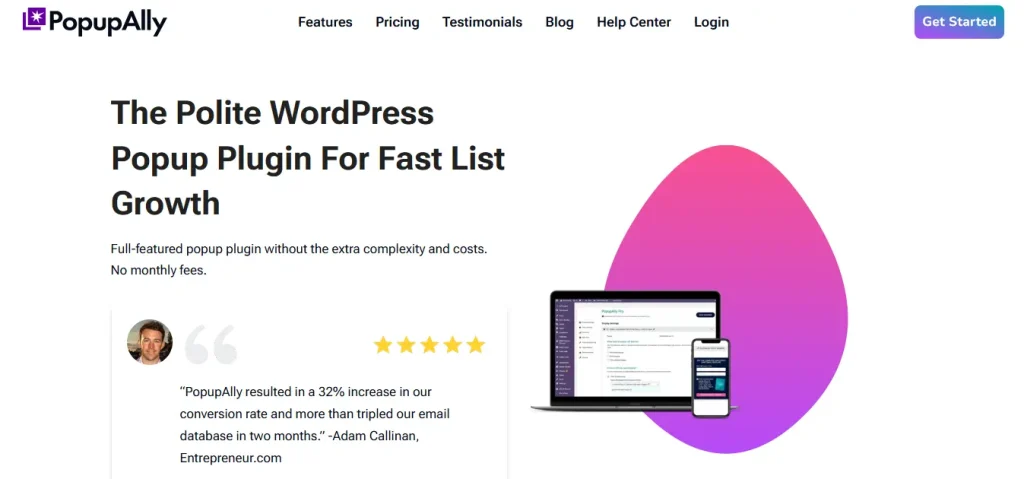
PopupAlly is a premium WordPress popup plugin designed to help website owners grow their email lists and generate leads by creating custom opt-in forms and pop-ups.
It markets itself as the “polite popup” solution, emphasizing user experience by offering advanced trigger options to make the pop-ups less intrusive.
It has both a free and a premium version. The free version has everything you need to create effective pop-ups.
Key Features:
- Multiple Opt-in Types: Allows creation of various forms, including traditional lightbox pop-ups, embedded forms, floating bars (top/bottom), corner boxes, and full-screen welcome mats.
- Drag-and-Drop Editor (Pro): An easy way to customize the design, colors, fonts, and layout without needing to write code.
- Exit-Intent Technology: Detects when a visitor is about to leave the website (by moving their mouse toward the close button) and displays the pop-up at that moment.
- Time-Delay: Pop-ups appear only after the visitor has spent a specified amount of time on the page.
- Scroll Activation: The pop-up appears after the visitor has scrolled a certain percentage down the page.
- Click-to-Open: The pop-up is only activated when a visitor clicks a specific link, button, or image, showing clear interest first.
- Page-Specific Control: The ability to choose exactly which pages, posts, or categories the pop-up will appear on (or be excluded from).
- Smart Subscriber Recognition: This feature allows you to prevent future popups when someone clicks on a link from your newsletter.
- A/B Split Testing: Test different pop-up designs and offers against each other to see which one converts better.
Pros:
- Smart Subscriber Recognition and Exit-Intent are key to a better user experience
- Support multiple form types, including pop-ups, embedded forms, and floating bars
- Extensive control over design elements
- Easy to use with the visual drag-and-drop editor
Cons:
- Advanced features for pro users
- It is a standalone WordPress plugin, so it loads all of the code from your WordPress site
Pricing:
- Free (with limited features)
- Pro ($49/year)
6. BDOW (formerly Sumo)
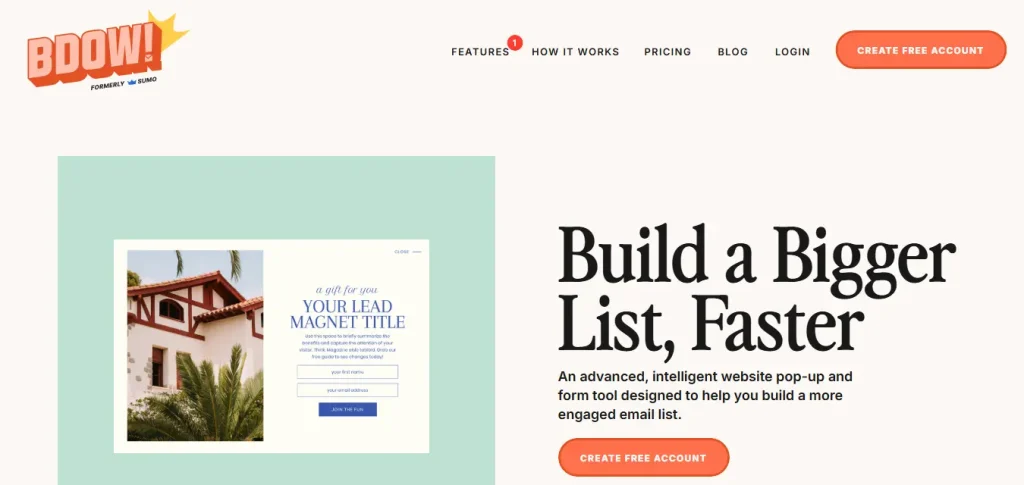
BDOW, formerly known as Sumo, is a lead generation and conversion optimization tool for websites. It is primarily focused on helping businesses, digital marketers, and entrepreneurs quickly grow their email lists and increase sales by converting website visitors into leads and customers.
It has both a free and a premium version. The free version offers basic features.
Key Features:
- Form & Display Types: A variety of visually engaging formats, such as popups, smart bars, inline forms, scroll boxes, click triggers, and welcome mats.
- Advanced Targeting: Exit-Intent Technology (to detect when a visitor is about to leave), Device Targeting, URL/Page Targeting, Referral Targeting, Visitor Behavior.
- Optimization & Analytics: A/B Testing (with one-click winner selection), Conversion Rate Tracking, Real-Time Analytics (views, conversions, revenue generated), Goal Tracking.
- Drag-and-Drop Builder: Create and customize anything smoothly.
- Integrations: Seamlessly connects with popular Email Marketing Services (e.g., Mailchimp, ConvertKit, Flodesk), CRMs, and E-commerce Platforms (e.g., WooCommerce).
Pros:
- Offer a generous free plan
- Excellent conversion features like Exit-Intent and A/B Testing
- Advanced targeting rules
- User-friendly interface
- Integrations with popular email marketing services
Cons:
- Branding on the free plan
- Advanced features are locked behind paid tiers
- Can be overwhelming for beginners
Pricing:
- Free
- Starter ($15/mo)
- Plus ($25/mo)
- Pro ($49/mo)
7. Popup Maker
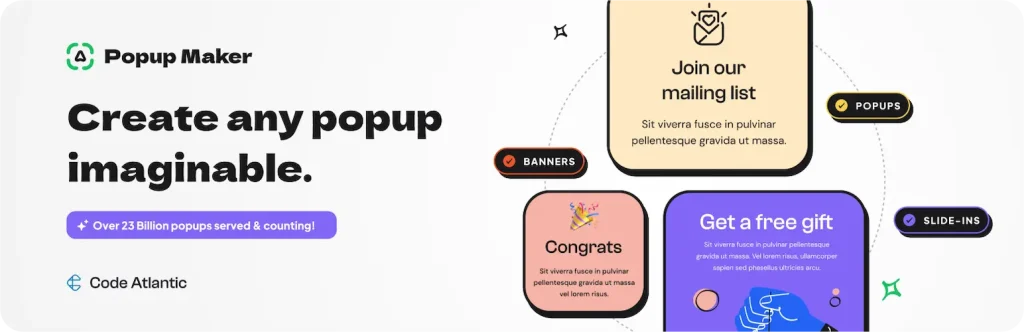
Popup Maker is a freemium WordPress popup plugin that empowers you to create stunning pop-ups, modals, and overlays in minutes.
Its core function is to help website owners and marketers boost lead generation, email list subscriptions, and sales by displaying targeted, customized messages to visitors.
It’s a great option for beginners to create stunning pop-ups for free. However, the advanced features are locked behind paid tiers.
Key Features:
- Popup Types: Email Opt-in Forms, Lead Generation Popups, EU Cookie Notices, Content Upgrade Popups, Video Lightboxes, Slide-Ins, and Banner Bars.
- Triggers: Define exactly when a pop-up appears, including Time Delay, Click Triggers, Form Submission, Exit Intent (premium), and Scroll Triggers (premium).
- Targeting: Precisely control who sees the pop-up and where it appears, based on specific pages, posts, categories, products, product categories, store-wide, countries, browsers, or visitors referred by specific sites.
- Page Builder Popups: It supports all of the best builders, creating popups with Gutenberg, Elementor, Beaver Builder & more.
- Integrations: Connects with dozens of the most popular plugins & services, including form plugins, CRMs, automation tools, ecommerce, membership & learning management systems.
Pros:
- The core plugin is free and provides a generous set of features
- Can be used to create nearly any type of overlay, from simple notifications to complex video embeds and opt-in forms
- Integration with WordPress content, form, and e-commerce plugins
- Advanced targeting with premium plans
Cons:
- Key features like Exit Intent, A/B Testing, and detailed Popup Analytics are only available with a paid plan
- Learning curve for beginners
Pricing:
- Free
- Pro ($99/year)
- Pro+ ($249/year)
FAQs
Which WordPress Popup Plugin Is the Best?
OptinMonster is by far the most popular and effective WordPress popup plugin on the market. It lets you easily create various types of highly-targeted opt-in forms and campaigns without needing to write code.
If you want a free popup plugin, Popup Maker is one of the best options.
Do I Need a WordPress Popup Plugin?
Popup plugins are the easiest way to create beautiful and high-converting popups for your WordPress website. Popup plugins come with a library of pre-built templates that let you create pop-ups instantly.
Popular email marketing services let you create simple pop-up forms. However, they fail to generate leads and look unattractive.
Can I Use Multiple Popup Plugins?
Yes, you can use multiple WordPress popup plugins. However, it’s not recommended. Multiple plugins can conflict, slowing your site and duplicating triggers.
Conclusion
Choosing the best WordPress popup plugin depends on your goals, budget, and level of customization needed.
Depending on the criteria we set up, OptinMonster comes up as the best WordPress popup plugin on the market. It comes with advanced features that help you create stunning pop-ups to boost conversion rates.
Free WordPress popup plugins do let you create pop-ups. However, they lack advanced features. If you don’t need advanced features, consider using a free WordPress popup plugin. We would recommend Popup Maker for free users.
What do you think about these WordPress popup plugins? Let us know in the comments.
Recommended Resources:

