Are you looking for the best Canva alternatives? Yes? You’re in the right place. Here are some of the best alternatives to Canva for graphic designers.
There was a time when graphic design was only meant for professional graphic designers. Nowadays, graphic design is a breeze with the evolving tools available in the field.
Graphic design tools make it possible for everyone to design anything without graphic design skills. They come up with a drag-and-drop editor and a library of pre-built templates that allow everyone to design and customize anything.
One of the popular graphic design tools is Canva. Whether you’re designing a social media post, a presentation, or even a logo, Canva provides a vast array of templates and drag-and-drop functionality that make the process nearly effortless.
However, Canva has its limitations. Some users find Canva’s premium plans costly, while others crave more customization or advanced features that Canva doesn’t offer. Moreover, sometimes you need a tool with different features, better pricing, or specialized capabilities.
That’s where Canva alternatives come in. Many graphic design tools offer similar features to advanced capabilities.
We’ve spent hours testing graphic design tools to find the best Canva alternatives. Whether you’re a beginner or a pro, here is a list of free and paid tools that can elevate your design skills.
Table of Contents
What is Canva?
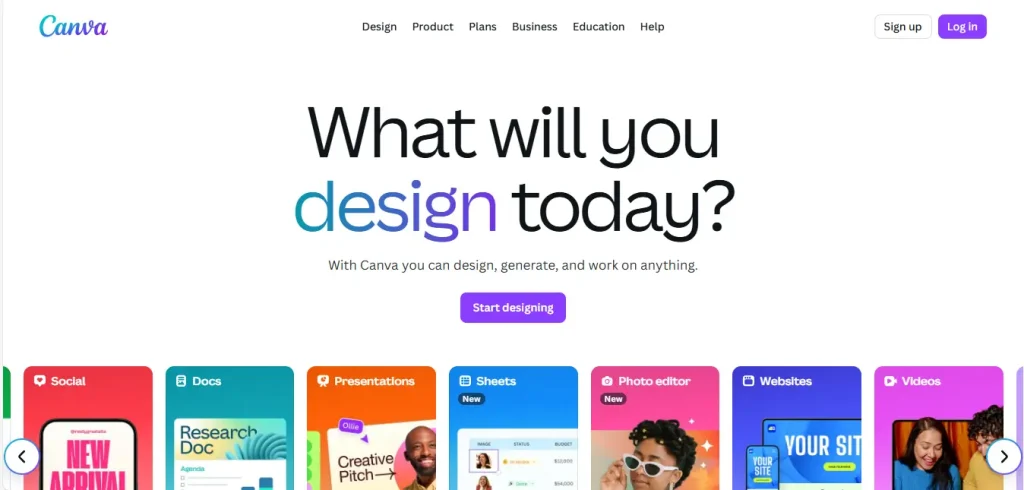
Canva is an Australia-based multinational proprietary software company that provides a graphic design platform for users to create a wide array of visual content, including social media posts, presentations, posters, videos, and logos.
It empowers individuals, students, professionals, and teams to create visual content quickly and affordably. It has become a go-to design platform for everyone.
Here are some key features that made Canva so popular:
- Drag-and-Drop Editor: Canva has a very gentle learning curve compared to professional software like Adobe Photoshop or Illustrator. Its drag-and-drop editor allows even beginners to create sophisticated designs quickly.
- Pre-Designed Templates: It offers a massive collection of professionally designed templates for almost every need, including social media posts, presentations, posters, invitations, resumes, and more.
- Powerful Free Version: Canva’s free plan is generous enough to provide access to a huge range of tools, templates, and stock content. That makes it a viable solution for individuals and small businesses on a budget.
- Cloud-Based: It’s an online graphic design tool, accessible from any device (desktop, mobile app) with an internet connection, eliminating the need for expensive software downloads and licenses.
- AI-Powered Tools (Magic Studio): It integrates AI features like background removal, image editing, and text generation.
- Collaboration: It allows real-time collaboration, which is a huge benefit for businesses and marketing teams.
In short, Canva is a great graphic design tool for individuals and professionals.
Canva Pricing:
| Plan | Billed Annually | Billed Monthly | Best For |
|---|---|---|---|
| Canva Free | $0 | $0 | Individuals, casual or personal use |
| Canva Pro | $120 per user | $15 per user | Individuals, freelancers |
| Canva for Teams | $100 per user (minimum 3 users) | $10 per user (minimum 3 users) | Small businesses, agencies, growing teams |
| Canva Enterprise | Custom Pricing | Custom Pricing | Large organizations (100+ users) |
Canva’s Limitations
Canva is a user-friendly graphic design tool, but it does have some limitations, especially when compared to professional graphic design software like Adobe Photoshop or Illustrator.
Here are some of the main limitations of Canva:
- Limited Advanced Design Tools: It lacks the precise control over vector graphics, advanced typography, custom shapes, and complex photo effects that professional designers need.
- Generic Templates: It has a massive library of pre-built templates for everyone. Therefore, template designs look generic and less unique unless you customize them.
- Limited Export Options: While it supports common files (PNG, JPG, SVG), the free version has limited export settings (transparent background, compressed file).
- No “Raw” or Working Files: You can’t download the original file (
.psdor.ai) to be easily edited by a professional graphic designer in other industry-standard software.
- Free Version (Limited): Access to a smaller library of stock photos, videos, elements, and audio. No transparent background downloads, which is a key feature for logos and overlays.
These are the most significant limitations of Canva. However, you can overlook these limitations if you can get what you want from Canva.
What Makes a Good Canva Alternative
A good Canva alternative is a combination of key features that either match Canva’s strengths or offer specialized advantages for particular design needs.
Here are the essential criteria that make a good Canva alternative:
- Drag-and-Drop Editor: The graphic design tool must have a minimal learning curve, making it easy for beginners and non-designers to create professional-looking visuals quickly.
- Clean Interface: A good Canva alternative should have a fluid, well-organized layout for efficient content creation.
- Extensive Template Library: Canva alternatives should have a massive library of templates for various formats (social media, presentations, print, etc.). Some alternatives might be preferred if their template quality is higher or if they offer a less “generic” look.
- Media Library: Access to a large library of stock photos, videos, icons, fonts, and graphics, preferably royalty-free.
- Advanced Customization Tools: A good alternative should provide the ability to easily adjust colors, typography, layouts, and design elements to match brand guidelines perfectly.
- Key Editing Tools: Like Canva, the graphic design tool must include essential features like cropping, resizing, background removal, photo filters, and basic image enhancements.
- AI Capabilities: Canva alternatives should offer modern AI tools like text-to-image generation, one-click background removal, and smart resizing.
- Collaboration Tools: For teams, collaboration features—like shared folders, real-time editing, and brand kits—are invaluable.
- Integrations: Seamless compatibility and integration with other necessary tools, such as social media schedulers, cloud storage (Google Drive, Dropbox), and other professional software.
- Free or Affordable Tier: The graphic design tool should offer a free plan or have a competitive price for a paid subscription.
Choosing a Canva alternative requires careful consideration of what you need versus what you’re leaving Canva for.
The Best Canva Alternatives (Compared)
| Tool | Key Features | Pricing | Free Plan | Best For | G2 Rating |
|---|---|---|---|---|---|
| Adobe Express | Generative AI, Quick Actions, Adobe Stock & Fonts, Brand Kit, Social Media Scheduling | Premium ($9.99/mo), Adobe Firefly Pro ($19.99/mo), Teams ($4.99/per person monthly) | ✅ | Social media creators | 4.5/5 |
| VistaCreate | 200K Templates, 170 Million Creative Assets, AI Image Generator, AI Object Remover, Branding, Collaboration | Pro ($13/mo) | ✅ | Social media creators and marketers | 4.5/5 |
| Visme | Versatile Project Creation, Data Visualization, Brand Kit, AI Features, Template & Media Library | Starter ($12.25/mo), Pro ($24.75/mo), Enterprise (Custom) | ✅ | Presentations and social graphics | 4.5/5 |
| Snappa | Drag-and-Drop Editor, Stock Library, Background Removal, Image Resizing, Social Media Integration | Pro ($15/mo), Team ($30/mo) | ✅ | Content creators | 4.6/5 |
| Stencil | Image Library, Icons & Graphics, Resizing & Presets, Browser Extensions, Live Previews | Pro ($15/mo), Unlimited ($20/mo) | ✅ | Social media marketers and bloggers | 4.5/5 |
| PicMonkey | Photo Editing Tools, Touch-Up Tools, Templates and Graphics Library, Background Remover, Smart Resize | Basic ($7.99/mo), Pro ($12.99/mo), Business ($23/mo) | ❌ | Social media creators and marketers | 4.4/5 |
| Fotor | AI-Powered Tools, Photo Editing, Templates, Collage Maker | Fotor Pro ($8.99/mo), Fotor Pro+ ($19.99/mo) | ✅ | AI-powered photo editing | 4.2/5 |
| Easil | Drag-and-Drop, Text Effects Tools, Resize Tool, GIF Maker, Background Removal, Brand Kit, Team Collaboration | Plus ($7.50/mo), Edge ($59/mo), Enterprise (Custom) | ✅ | Indiaviduals and teams | 4.0/5 |
| Pixlr | AI-Powered Tools, Layer-Based Editing, Touch-Up Tools, Templates & Assets, Filters and Effects | Plus ($2.49/mo), Premium ($9.99/mo), Team ($16.99/mo) | ❌ | Beginners and advanced users | 4.4/5 |
| Design Wizard | Templates, Media Library, Drag-and-Drop Editor, Graphic Design Tools, Magic Resize | Pro ($9.99/mo) | ✅ | Individuals, marketers, and small businesses | 4.3/5 |
| Piktochart | Infographic Maker, Data Visualization Tools, AI-Powered Design, Brand Kit, Collaboration | Pro ($29/mo), Business ($49/mo), Education ($39.99/member), Nonprofit ($60/member) | ✅ | Individuals, educators, and students | 4.4/5 |
| MolyPix.AI | DesignGPT, Multi-Layer Editing, AI Utility Tools, AI Templates, Brand Kit | Starter ($10/mo), Pro ($20/mo), Ultimate ($70/mo) | ✅ | AI-powered graphic designs | 4.5/5 |
| CorelDRAW | Vector Drawing Tools, AI-Powered Tools, Multi-Page View, Extensive File Support | CorelDRAW Go ($69.99/year), CorelDRAW Standard ($335), CorelDRAW Graphics Suite ($329/year) | ❌ | Vector design | 4.3/5 |
| Marq | Brand Asset Management, Drag-and-Drop Editor, Real-Time Collaboration, Multi-Channel Publishing | Pro ($10/mo), Team ($10 per user), Enterprise (Custom) | ✅ | Large organizations | 4.4/5 |
| BeFunky | Collage Maker, Photo Editor, AI-Powered Features, Background Remover, Photo to Art, Touch Up Tools | Plus ($14.99/mo) | ✅ | Social media creators | 4.3/5 |
| Desygner | Drag-and-Drop Editor, Brand Management Tools, PDF Editor, Stock Assets, Background Remover | Pro+ ($12.95/mo), Business ($29.95/mo) | ✅ | Business management | 4.6/5 |
| DocHipo | Drag-and-Drop Editor, AI-Powered Tools, Real-Time Team Collaboration, Smart Resizing | Pro ($7.50/mo), Pro Unlimited ($225/mo) | ✅ | Marketers and content creators | 4.5/5 |
| Venngage | Template Library, Drag-and-Drop Editor, AI-Powered Tools, Brand Kit, Collaboration Features | Premium ($19/mo), Business ($49/mo), Enterprise ($499/mo) | ✅ | Creating infographics, reports, and presentations | 4.7/5 |
1. Adobe Express (formerly Adobe Spark)
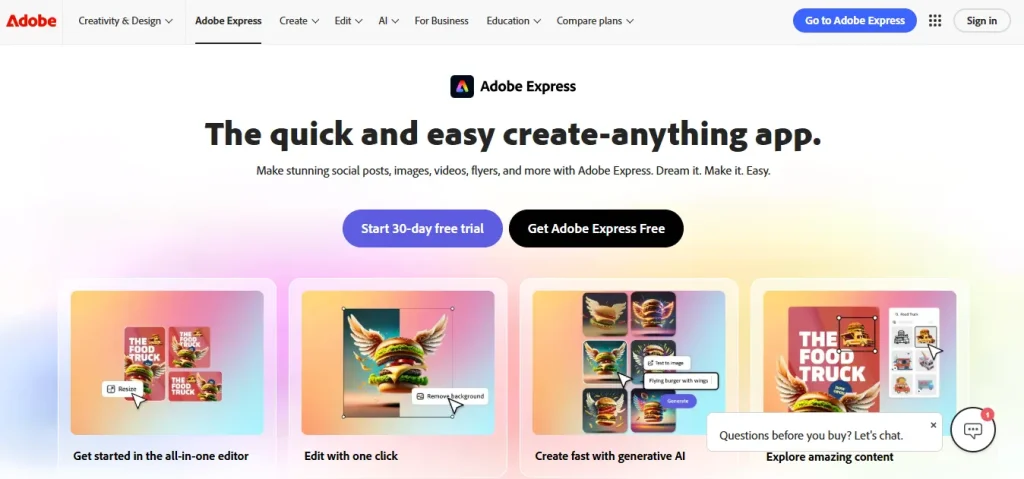
Adobe Express, formerly known as Adobe Spark, is a web and mobile-based design tool for quick, easy, and professional-looking visual and video content.
It’s one of the best tools for making stunning social posts, images, videos, flyers, and more. It is Adobe’s streamlined tool aimed primarily at non-designers, social media creators, students, and small businesses.
Adobe Express has Adobe-quality tools, but in a much simpler format. It uses a template-driven, drag-and-drop interface, making professional design accessible without the steep learning curve of more complex Adobe programs like Photoshop or Illustrator.
Key Features:
- Vast Template Library: It has thousands of professionally designed templates for social media posts, stories, flyers, banners, logos, and more.
- Generative AI (Adobe Firefly): Integrates Adobe’s AI tools, including:
- Text-to-Image
- Generative Fill
- Text Effects
- Quick Actions: Edit with one click for common tasks, such as:
- Remove image backgrounds
- Resize images and videos for different social platforms
- Crop image and videos
- Convert files (e.g., JPG to PNG, PDF to JPG)
- Adobe Stock & Fonts Integration: A large library of royalty-free Adobe Stock photos and a vast collection of Adobe Fonts (many available in the free plan).
- Brand Kit: Allows users to save their logos, brand colors, and fonts for quick application across all designs.
- Social Media Scheduling: A built-in content scheduler to plan, preview, and publish posts directly to popular social media platforms.
- Creative Cloud Integration: Allows for seamless importing of assets from Photoshop and Illustrator.
Pros:
- Drag-and-drop interface is perfect for beginners and quick content creation
- Powerful generative AI tools
- Seamless access to Adobe Fonts, Adobe Stock, and integration with Creative Cloud files
- It is often included free with an existing Adobe Creative Cloud subscription
- It has a free plan for beginners
Cons:
- Limited features in the free plan
- No desktop app
- Smaller template library than Canva
- Basic video editing
Pricing:
- Free ($0)
- Premium ($9.99/mo)
- Adobe Firefly Pro ($19.99/mo)
- Teams ($4.99/per person monthly)
Best For: Adobe Express is a great option for social media content creators. It’s included with a Creative Cloud subscription. However, there’s also a standalone subscription for individual users.
Devices: Web, iOS, and Android.
2. VistaCreate (formerly Crello)
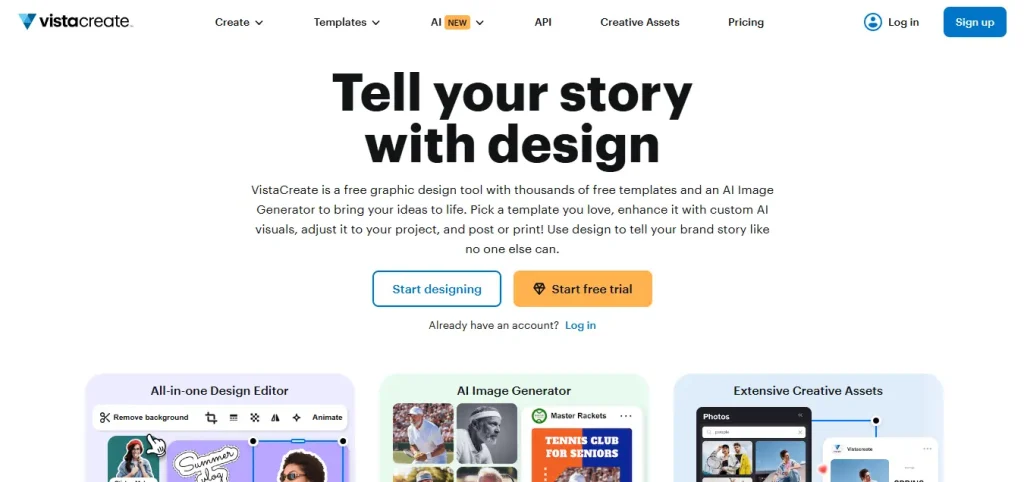
VistaCreate, formerly known as Crello, is an online graphic design tool that allows non-designers, small business owners, marketers, and content creators to quickly and easily produce professional-quality visual content.
It works similarly to other template-based design tools, providing a simplified drag-and-drop interface for creating graphics, social media posts, videos, and print materials.
It’s a great option for social media posts, banners, and simple animations. Moreover, it even offers an API by VistaCreate for developers.
Key Features:
- Professionally-Designed Templates: It offers over 200,000 professional templates for social media, web, and print formats.
- Media Library: A library of royalty-free stock photos, videos, and vectors to find the right pictures and visuals for your projects.
- Animation & Video: An extensive library of animations, animated text effects, and video editing tools (trim, merge, resize, add music/audio) to create dynamic content.
- AI Image Generator: Create unique, high-quality, and commercially safe visuals from text prompts.
- AI Object Remover: Remove an object from any image with AI precision.
- Editing Tools: One-click background remover and tools for cropping, resizing, applying filters, adjusting colors, and adding text.
- Branding: Brand Kit features to upload and save your brand’s logos, colors, and fonts for consistent design.
- Magic Resize: Instantly adapt a design to multiple formats (e.g., from an Instagram post to a Facebook banner).
- Collaboration: Team Account to invite and collaborate with team members on projects.
- Print Integration: Direct integration with Vistaprint for easily sending designs to print (e.g., business cards, flyers).
Pros:
- An intuitive drag-and-drop editor that makes graphic design accessible for beginners and non-designers
- Offers a generous free plan that includes many templates, the background removal tool, and a large number of creative assets
- Wide selection of animated templates and effects
- Over 170 million creative assets (photos, videos, vectors)
- The paid plan is often considered affordable compared to other design tools
Cons:
- Limited downloads on the free plan
- Not ideal for complex projects
Pricing:
- Starter (Free)
- Pro ($13/mo)
Best For: VistaCreate is one of the best design tools if you’re looking for Canva-like functionality. Moreover, it’s a great option for social media content creators for fast visual content.
Devices: Web, iOS, and Android.
3. Visme
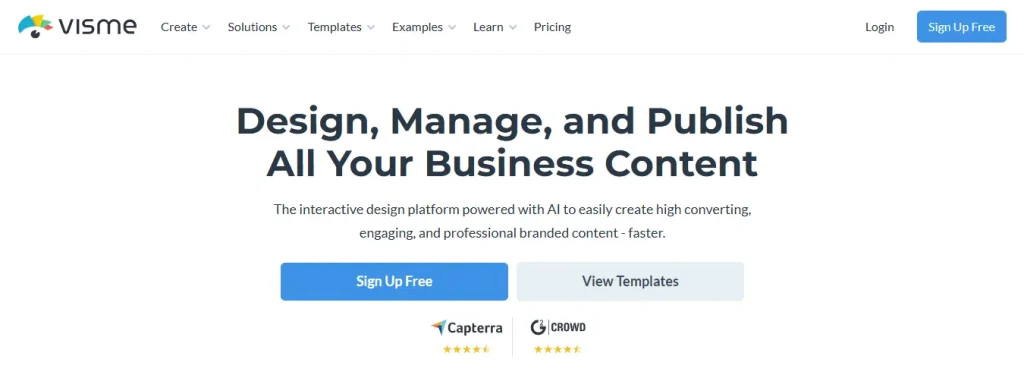
Visme is an all-in-one, cloud-based visual content creation platform that goes beyond a simple graphic design tool. It’s designed to help users, especially non-designers, create, store, and share professional, engaging, and often interactive visual content.
Visme is known as a “Swiss Army Knife” for visual communication, ideal for creating presentations, infographics, charts, and marketing assets.
Key Features:
- Versatile Project Creation: Create presentations, infographics, documents (reports, proposals), social media graphics, videos, charts/graphs, printables, and more.
- Extensive Template Library: Thousands of templates for over 50 content types.
- Rich Media Library: Access to millions of stock photos, videos, high-quality icons, customizable 3D graphics, and audio clips.
- Interactive Content: Add animation, transitions, clickable links, hotspots, hover effects, and embedded elements (like forms, polls) to make content dynamic and engaging.
- Data Visualization: Create charts, graphs, data widgets, and interactive maps by importing data from Google Sheets or Excel.
- Brand Kit: Store your brand’s colors, fonts, and logos.
- Collaboration: Real-time team collaboration with shared workspaces.
- AI Features: AI Designer, AI Writer, AI Resize, AI Text-to-Image, AI Image Filters, and AI Replace Image.
- Multiple Export Formats: Export projects as high-resolution images (PNG, JPG), PDF, MP4 video, animated GIF, editable PPTX (PowerPoint), or interactive HTML5.
Pros:
- Highly intuitive drag-and-drop editor
- All-in-one solution for presentation, video, infographic, and social media
- Offers a wide range of export formats
- An extensive library of templates and digital assets
- The free plan allows users to test the core features
Cons:
- Watermark on Free Plan
- Slow loading times, especially with very large or complex projects
Pricing:
- Basic (Free)
- Starter ($12.25/mo)
- Pro ($24.75/mo)
- Enterprise (Custom)
Best For: Visme is an all-in-one solution for creating presentations, infographics, charts, and marketing assets.
Devices: Web, iOS, and Android.
4. Snappa
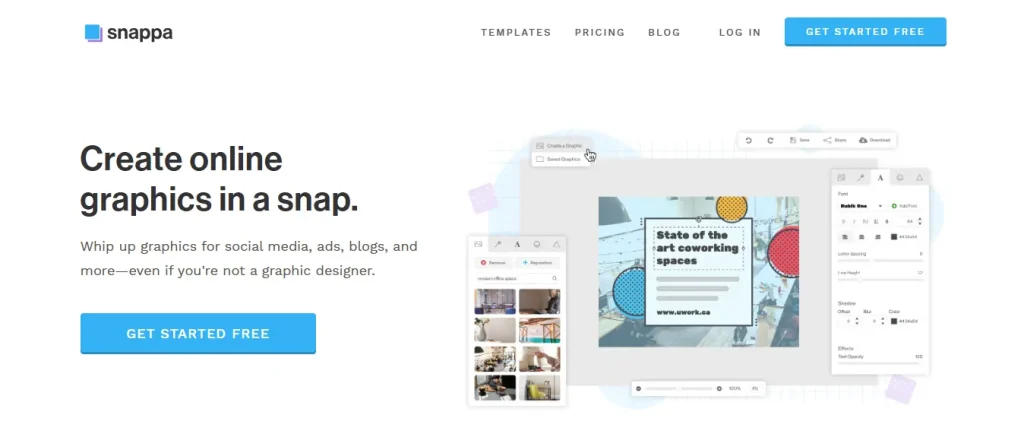
Snappa is an easy-to-use, cloud-based graphic design tool focused on simplicity and speed. It’s geared toward digital marketers, bloggers, entrepreneurs, and anyone who needs to create highly engaging online visuals quickly, without extensive graphic design experience.
Snappa is one of the best alternatives to Canva due to its simplicity and speed. It’s a great option for creating graphics for social media, ads, blogs, and more—even if you’re not a graphic designer.
Key Features:
- Pre-made Templates: Offers thousands of pre-made templates, automatically sized for all major platforms, featuring blog images and display ads.
- Stock Library: Access to a library of millions of high-resolution, royalty-free stock photos, graphics, and vectors that are included and licensed for commercial use.
- Drag-and-Drop Editor: An intuitive and uncluttered interface that allows users to quickly add, arrange, and edit text, graphics, and images.
- One-Click Background Removal: Instantly remove the background from an uploaded image.
- Instant Image Resizing: You can turn your Twitter header into a Facebook cover, your Instagram post into a Pinterest pin, or a Facebook ad into a billboard ad.
- Social Media Integration: Share your graphics to Facebook, Twitter, and other popular social media platforms.
Pros:
- Minimal learning curve, making it a suitable option for beginners
- It’s designed for speed
- An extensive library of stock photos, graphics, and vectors
- Offer a generous free plan
- All assets are included and commercially licensed
Cons:
- Limited advanced features
- Limited to social media designs
- Limited export formats
Pricing:
- Free
- Pro ($15/mo)
- Team ($30/mo)
Best For: Snappa is the ideal solution for content creators seeking quick, professional-looking results.
Device: Web
5. Stencil
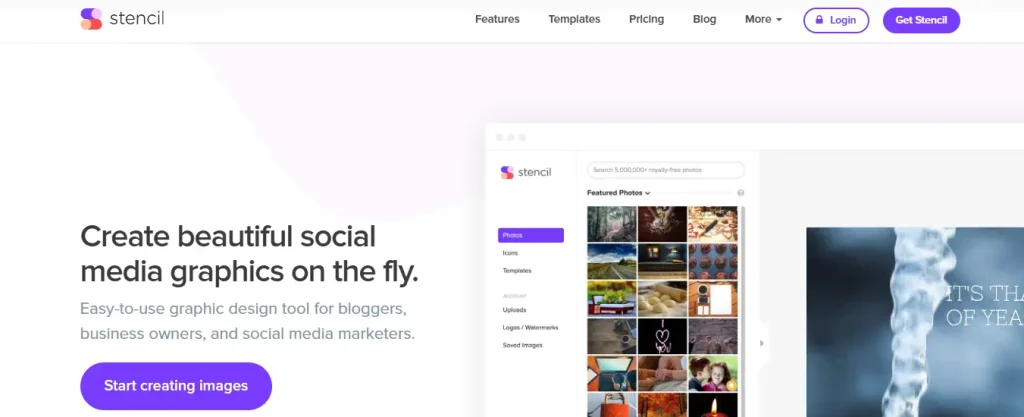
Stencil is an easy-to-use online graphic design tool for bloggers, business owners, and social media marketers. It’s a great option for creating engaging visuals quickly without extensive graphic design experience.
Stencil focuses on simplicity and speed, making it one of the best Canva alternatives. It’s an excellent choice for designing social media graphics, blog post headers, ad images, and other marketing visuals.
Key Features:
- Massive Image Library: Access to over 5 million royalty-free images that are safe for commercial use.
- Extensive Icons & Graphics: A large library of royalty-free icons and illustrations to enhance designs.
- Templates: A selection of pre-designed templates (1,350+) that users can quickly customize.
- Google Web Fonts and Custom: Access to thousands of Google Web Fonts and the ability to upload your own custom fonts.
- Resizing & Presets: Over 140 preset sizes for all major social media platforms, ads, and blog images.
- Upload & Store Multiple Logos: Ability to upload and store every variation of your logo or different logos if you’re creating visuals for different brands.
- Browser Extensions & a Plugin: Offers browser extensions (for Chrome and Firefox) and a WordPress plugin to create and edit graphics while browsing or writing a post.
- Social Sharing: Share to Facebook, Twitter, Instagram, Pinterest, and Buffer.
- Live Previews: You can see how your image will look after you’ve shared.
Pros:
- Very intuitive and simple interface with a low learning curve
- Designed for speed and efficiency
- A massive library of royalty-free stock photos and icons
- Generally considered a very affordable option
Cons:
- Limited design scope compared to Canva
- Lacks advanced features
- No mobile app
Pricing:
- Free
- Pro ($15/mo)
- Unlimited ($20/mo)
Best For: Stencil is a great option for social media marketers and bloggers.
Device: Web
6. PicMonkey
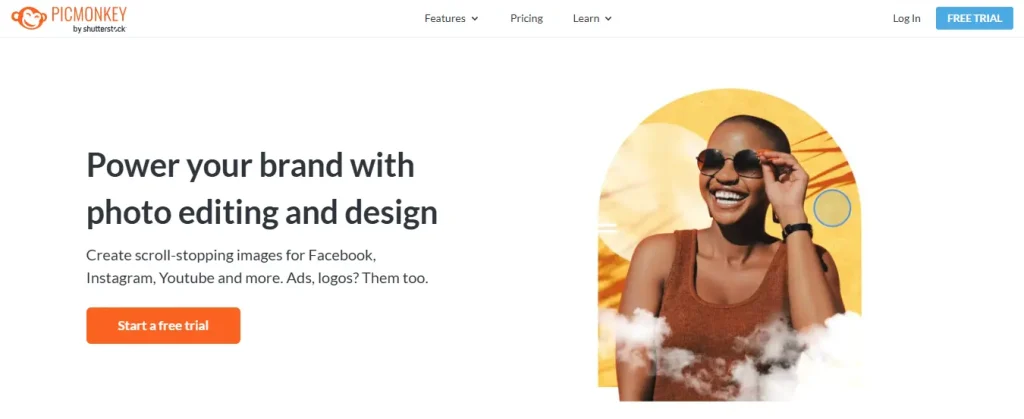
PicMonkey is another cloud-based online photo editing and graphic design tool designed to be user-friendly. It’s a great option for quick edits, adding text, or creating social media graphics.
PicMonkey was acquired by Shutterstock in 2021. It includes basic tools to create social media graphics, web banners, marketing materials, and other visual assets.
Key Features:
- Photo Editing Tools: Include essential tools like cropping, resizing, adjusting exposure, color correction, sharpening, and applying high-end photo filters and effects.
- Touch-Up Tools: Include tools like blemish removal, skin smoothing, teeth whitening, and digital makeup.
- Templates and Graphics Library: It offers thousands of customizable templates for various purposes (social media, logos, marketing, etc.) and a large library of stock photos, graphics, icons, and fonts.
- One-Click Background Remover: Automatically erases the background from an image with a single click.
- Smart Resize: A powerful tool to resize and reformat a single design for multiple social media platforms with minimal effort.
- Custom Fonts: You can upload your own fonts to PicMonkey to use on all your branding materials.
- Integrated Cloud Storage: Automatically saves your projects to the cloud.
Pros:
- An intuitive, clean interface that makes it easy for beginners and non-designers
- Advanced photo editing and touch-up tools for photo enhancement
- Projects are accessible and editable on any device via a web browser and a dedicated mobile app
- Smart resize tool to repurpose content across many different social media platforms
Cons:
- No free plan
- Limited video editing
- Smaller template library compared to Canva
Pricing:
- Basic ($7.99/mo)
- Pro ($12.99/mo)
- Business ($23/mo)
Best For: PicMonkey is an ideal option for social media creators and marketers.
Devices: Web, iOS, Android
7. Fotor
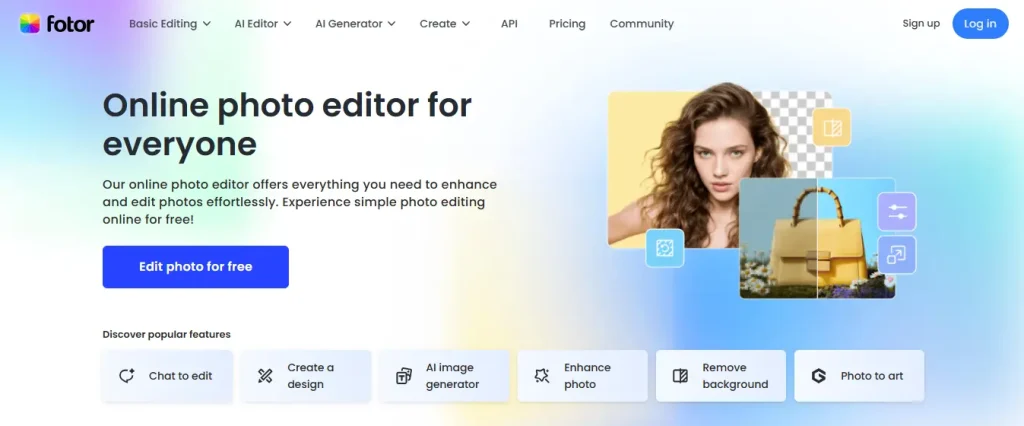
Fotor is an AI-powered online photo editing tool that caters to both beginners and professionals. It offers all the tools you need for professional photo editing at your fingertips.
It’s a robust photo editor like Photoshop online, but with fewer learning curves. It’s a great option for anyone who needs a straightforward editor that gets the job done fast.
Key Features:
- AI Tools: It includes various AI tools to make photo editing smooth and easier, such as:
- AI Photo Enhancer
- AI Remover
- AI Filter
- AI Replacer
- AI Image Generator
- AI Headshot Generator
- AI Face Generator
- AI Video Generator
- And many more
- Photo Editing: It offers various photo editing functionalities, such as:
- Basic Adjustments: Cropping, rotating, resizing, brightness, contrast, saturation, and color correction.
- Filters & Effects: A vast library of artistic filters, vintage effects, Lomo, sepia, and more.
- Portrait Retouching: Tools for skin smoothing, blemish removal, and digital makeup.
- Templates: It offers thousands of templates for social media, posters, cards, and flyers.
- Media Library: Access to a large library of stock photos, stickers, icons, and fonts.
- Collage Maker: Combine multiple photos to create a beautiful photo collage. Choose from endless collage templates, layouts, and grids.
Pros:
- Highly intuitive, drag-and-drop interface
- It offers many powerful AI features, including AI Enhancer, Background Remover, and Magic Eraser
- Works seamlessly on web browsers, desktop, and mobile apps
- A huge library of templates and media
- Affordable pricing compared to other graphic design tools
Cons:
- Limited features in the free plan
- Images created with the free version often have a watermark
Pricing:
- Fotor Basic (Free)
- Fotor Pro ($8.99/mo)
- Fotor Pro+ ($19.99/mo)
Best For: Fotor is a great photo editing tool with AI-powered capabilities.
Devices: Web, Windows, iOS, Android
8. Easil
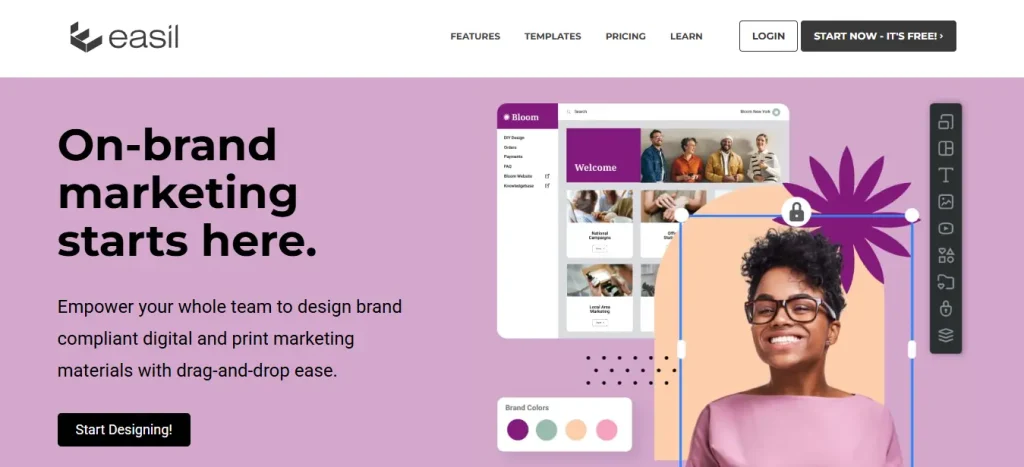
Easil is a drag-and-drop graphic design tool designed to help individuals and teams to create professional-quality visual content for both digital and print. It’s often considered to be one of the best Canva alternatives, with a strong focus on brand control and team collaboration.
The main purpose of this graphic design tool is to simplify the design process so anyone can create visual content without extensive design experience.
Key Features:
- Drag-and-Drop Editor: An intuitive visual editor to easily move, resize, and modify elements.
- Extensive Template Library: It offers thousands of editable graphic and video templates for social media, presentations, flyers, menus, and more.
- Text Effects Tools: Advanced text styling options like creating text shadows, glows, blur effects, and the ability to use Text Masks.
- Resize Tool: You can resize any design to fit different platform dimensions.
- GIF Maker: Create simple animations for text, graphics, and photos, and export them as GIF files.
- Stock Image Library: A large collection of free stock photos and graphic elements.
- Background Removal: You can remove the background from an uploaded image with one click.
- Brand Kit: Store and access brand assets like logos, specific colors, and custom fonts in one central location.
- Brand Restrictions: Designers can lock specific elements (colors, fonts, layout) in a master template.
- Team Collaboration: Share designs, templates, and brand assets within a team environment.
Pros:
- User-friendly interface with a gentle learning curve
- Thousands of editable graphics and video templates
- Advanced text features
- Free stock photos and graphic elements
- Effective team collaboration features
Cons:
- No AI tools
- Limited free plan
Pricing:
- Basic (Free)
- Plus ($7.50/mo)
- Edge ($59/mo)
- Enterprise (Custom)
Best For: Easil is a great option for individuals and teams to create stunning visual content.
Device: Web
9. Pixlr
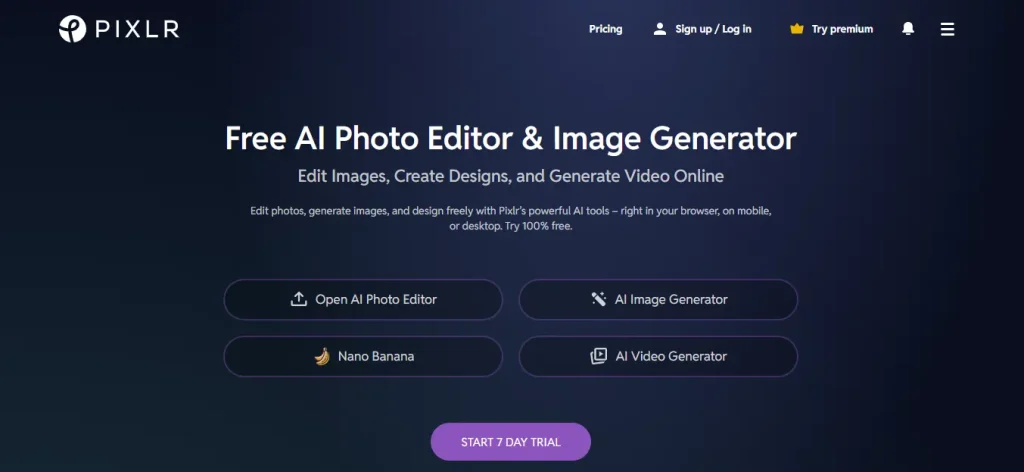
Pixlr is a user-friendly, cloud-based photo editing and graphic design tool that has AI capabilities. It is designed to cater to a wide range of users, from beginners to more advanced users who need robust, layered editing capabilities.
It often positions itself as an accessible alternative to expensive desktop software like Adobe Photoshop. The Pixlr suite is divided into a few main editors:
- Pixlr E (Editor): Advanced online photo editor.
- Pixlr X (Express): Modern AI-powered photo editor for quick and professional edits.
Key Features:
- AI-Powered Tools: It includes various AI-powered tools, such as:
- AI Image Generator
- AI Remove Object
- AI Face Swap
- AI Remove Background
- AI Generative Fill
- Layer-Based Editing: Allows users to work with multiple layers for complex, non-destructive editing (available in Pixlr E).
- Advanced Adjustment Tools: color correction, curves, levels, exposure, saturation, and more.
- Touch-Up Tools: Include tools for blemish removal, skin smoothing, and teeth whitening.
- Templates & Assets: A large library of templates for social media platforms, flyers, posters, banners, and photo collages.
- Filters and Effects: A wide variety of artistic filters, effects (like Glitch, Dispersion, Bokeh), and overlays.
Pros:
- User-friendly interface for beginners
- AI-Powered tools for quick editing
- An extensive library of templates and assets
- Offers multiple editors like Pixlr X and Pixlr E
Cons:
- It’s less robust than Canva
- Limited templates compared to Canva
- Steep learning curve for advanced features
Pricing:
- Plus ($2.49/mo)
- Premium ($9.99/mo)
- Team ($16.99/mo)
Best For: Pixlr is perfect for users who want full control over editing with AI capabilities.
Devices: Web, iOS, Android
10. Design Wizard
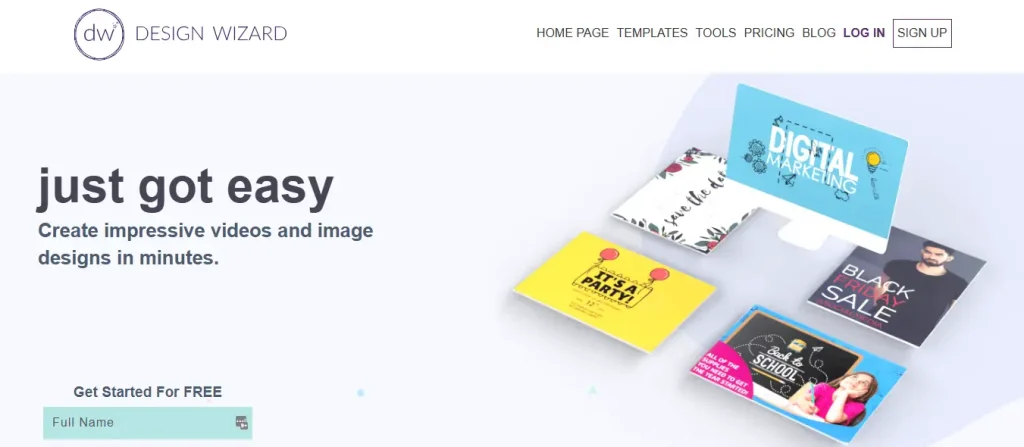
Design Wizard is another online graphic design tool that allows users to create visual content like social media graphics, presentations, and marketing materials quickly and easily.
It’s a template-based graphic design tool that uses a drag-and-drop interface, making it accessible without extensive design experience. It’s a great option for individuals, marketers, and small businesses who need professional-looking visuals on a tight schedule.
Key Features:
- Templates: A large collection of professionally designed templates for social media, flyers, presentations, etc.
- Media Library: Offers over 1 million images and thousands of high-quality videos licensed for commercial use.
- Drag-and-Drop Editor: An intuitive drag-and-drop interface that makes it easy for beginners to customize designs.
- Various Tools: It offers several graphic design tools, such as:
- Background Remover
- Add text to image
- Online video trimmer
- Add logo to video
- YouTube video maker
- YouTube outro maker
- Ad maker
- Add image to video
- Storyboard designer
- Animated text generator
- Magic Resize: Instantly resize a single design for various platforms.
- Social Media Integration: Designs can be instantly downloaded or directly shared to popular social media platforms.
Pros:
- Highly intuitive, drag-and-drop interface
- A large selection of templates and an extensive media library
- Easy to upload and save custom fonts, logos, and color palettes
- Offers basic video creation and editing capabilities
Cons:
- Restrictive free plan
- No AI-powered tools
- Lacks advanced features
- Only accessible in web browsers
Pricing:
- Basic (Free)
- Pro ($9.99/mo)
Best For: Design Wizard is an ideal option for individuals, marketers, and small businesses to create fast visual content.
Device: Web
11. Piktochart
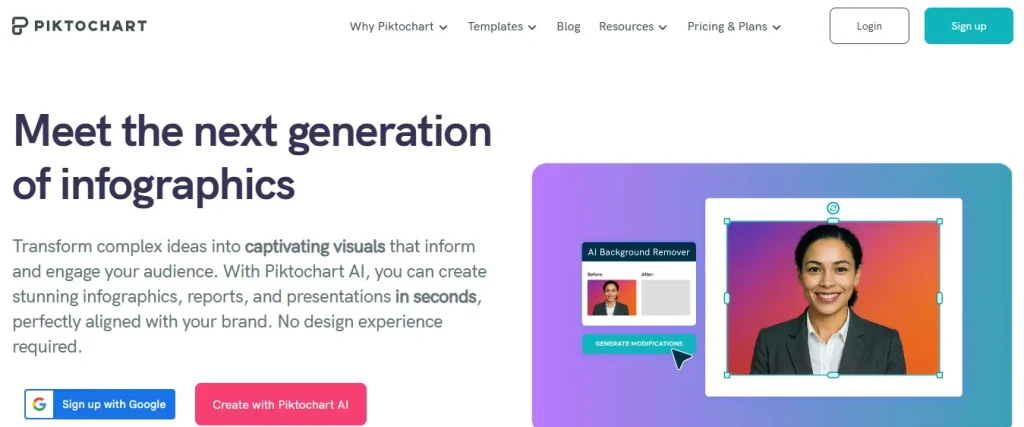
Piktochart is a cloud-based visual content creation platform, well known for its capabilities in data visualization and creating infographics. However, it can be used for presentations, reports, social media graphics, and flyers.
It aims to transform complex data and information into captivating visuals that inform and engage your audience.
Key Features:
- Infographic Maker: Turn data and text into compelling visual stories using pre-designed templates and section blocks.
- Data Visualization Tools: Create various charts, graphs, and interactive maps.
- Template Library: A large collection of designed templates for infographics, presentations, reports, social media, and print materials.
- AI-Powered Design: Create infographics, documents, and other visuals from a text prompt or by summarizing and converting an uploaded document (PDF, DOCX, TXT) into visuals using AI Generator.
- Drag-and-Drop Editor: Easily add, move, and edit elements like text, images, icons, and shapes.
- Brand Kit: Upload custom fonts, save brand colors, and apply them across all visuals to maintain brand consistency.
- Collaboration: Enables team members to work together on projects and share drafts.
- Image & Icon Library: Access to a large library of stock photos, illustrations, icons, and 3D graphics.
Pros:
- Excellent for creating infographics
- User-friendly interface
- A large library of photos, illustrations, icons, and 3D graphics
- A large collection of designed templates
Cons:
- Limited features in the free plan
- Less robust customization
Pricing:
- Free
- Pro ($29/mo)
- Business ($49/mo)
- Education ($39.99/member)
- Nonprofit ($60/member)
Best For: Piktochart is an ideal option for individuals, educators, and students to create data-driven visual content.
Device: Web
12. MolyPix.AI
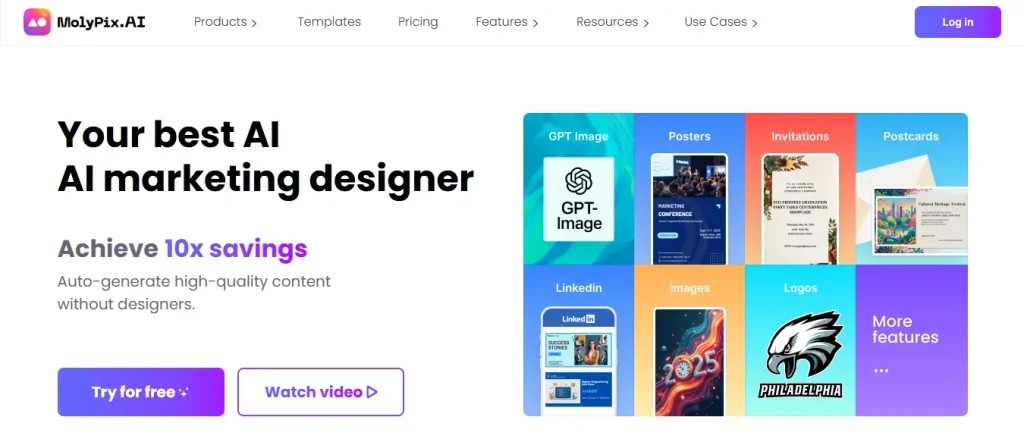
As the name suggests, Molypix.AI is an AI-powered graphic design platform that enables users to quickly and easily generate and edit various visual assets, such as posters, social media graphics, and invitations, using simple text prompts.
It generates designs using its AI-powered tools. Later, you can customize text, adjust layers, add elements, or upload images. You can also use AI Edit to modify any part of your design.
Key Features:
- DesignGPT: Generates fully editable, multi-layered graphic designs from a single sentence or text prompt.
- Multi-Layer Editing: The generated designs are fully editable with separate layers for text, images, and elements.
- Magic Edit/Generative Fill: You can modify specific areas of an image by brushing over them and describing the change you want the AI to make.
- AI Utility Tools: These include tools such as Magic Eraser, Remove BG, Image HD, AI Filters, and AI Image Extender.
- Style Transfer: Tools to instantly transform images into various artistic styles (e.g., Ghibli, Van Gogh, Cyberpunk).
- AI Templates: An extensive library of templates that can be customized and transformed using new prompts.
- Brand Kit: Store and access logos, colors, and typography.
Pros:
- AI-powered graphic design tools creates high-quality visuals in seconds
- The designs are fully editable
- It has a free plan
- Diverse templates and AI tools
Cons:
- Restrictions in the free plan
- Learning curve for using AI tools
Pricing:
- Free
- Starter ($10/mo)
- Pro ($20/mo)
- Ultimate ($70/mo)
Best For: Molypix.AI is a great option for AI-powered graphic designs.
Device: Web
13. CorelDRAW
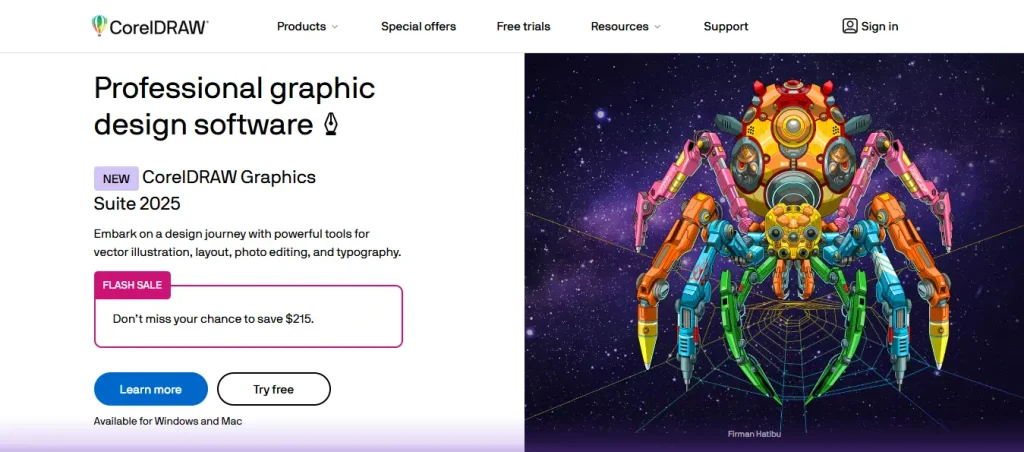
CorelDRAW is a powerful graphic design tool, offering both vector and layout design capabilities. If you want full control over your work, this tool is right for you.
It offers graphic design options for all skill levels, such as CorelDRAW Go, CorelDRAW Standard, and CorelDRAW Graphics Suite.
CorelDRAW is used by graphic designers, artists, and production professionals to create, edit, and manipulate vector-based images. It’s one of the best Canva alternatives for professionals who need print-quality results.
Key Features:
- Vector Drawing Tools: It offers precise tools for creating lines, curves, and shapes, including Bézier, Pen, and B-spline tools.
- PowerTRACE™: An AI tool to quickly and accurately convert bitmap (raster) images, like a scanned drawing or photo, into editable vector graphics.
- LiveSketch™: An AI tool to sketch freehand on a drawing tablet.
- Multi-Page View: The ability to design, view, and manage all pages of a document within a single window.
- Symmetry Drawing Mode: Enables you to create complex symmetrical designs.
- Corel PHOTO-PAINT™: Integrated application (part of the suite) for professional photo editing, retouching, and working with pixel-based images.
- Extensive File Support: Supports a vast number of file formats, including industry standards like AI (Adobe Illustrator), PSD (Photoshop), PDF, EPS, SVG, and more.
- Print-on-Demand & Signage Tools: Border and Grommet features are specifically tailored for print and manufacturing industries.
Pros:
- Beginner-friendly online graphic design app
- CorelDRAW Standard is a one-time purchase for perpetual use
- AI-powered tools to create vector and photo editing
- Multi-page view to design, view, and manage all pages
Cons:
- No free plan
- Learning curve for absolute beginners
- Slow down issue while working on large files
Pricing:
- CorelDRAW Go ($69.99/year)
- CorelDRAW Standard ($335)
- CorelDRAW Graphics Suite ($329/year)
Best For: CorelDRAW is a great tool for designers, artists, and professionals to work on vector illustrations.
Devices: macOS, Windows, Web
14. Marq (formerly Lucidpress)
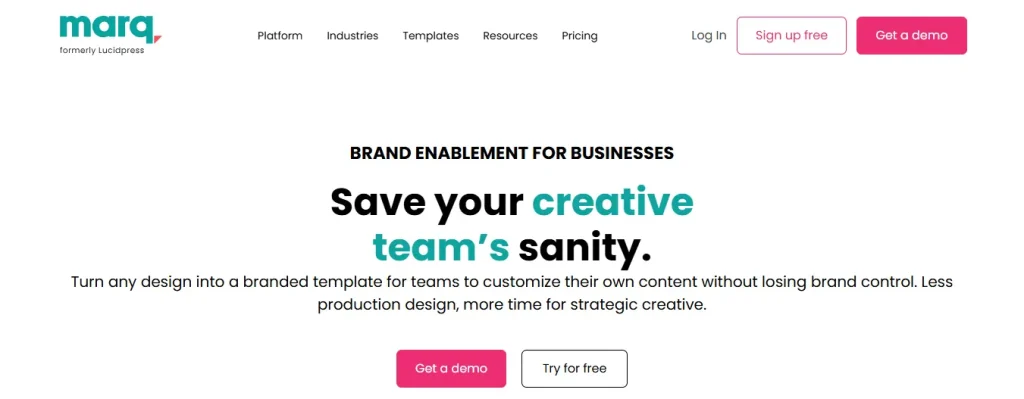
Marq, formerly known as Lucidpress, is a cloud-based brand management and content creation platform. It’s designed to help organizations, marketing teams, and non-designers create, customize, and distribute on-brand marketing and sales materials.
It stands between simple tools like Canva and complex professional software like Adobe InDesign. It focuses on maintaining brand consistency and enabling team collaboration.
Key Features:
- Templates: It offers over 10,000 templates, from brochures to social posts, and flyers to one-sheets.
- Brand Asset Management: A central hub to store and manage all approved brand assets, including logos, fonts, color palettes, and images.
- Drag-and-Drop Editor: An intuitive visual editor to easily create and modify designs.
- Real-Time Collaboration: Multiple team members can work on the same document simultaneously.
- Multi-Channel Publishing: Publish content directly to the web, download various file formats (PDF, JPG, PNG), share on social media, or use web-to-print services for physical collateral.
- Integrations: It integrates with popular digital asset management, cloud storage (like Google Drive/Dropbox), and CRMs to fit into existing business workflows.
Pros:
- The web-based drag-and-drop interface makes it highly accessible for all employees
- Enforces brand consistency with the lockable templates and centralized asset management
- Real-time collaboration to work as a team
- Offers a large library of professional templates
Cons:
- Learning curve for advanced features
- The free plan is very limited
- Limited advanced design features
Pricing:
- Free
- Pro ($10/mo)
- Team ($10 per user)
- Enterprise (Custom)
Best For: Marq is the perfect solution for large organizations that need to maintain brand consistency across all visual assets.
Device: Web
15. BeFunky
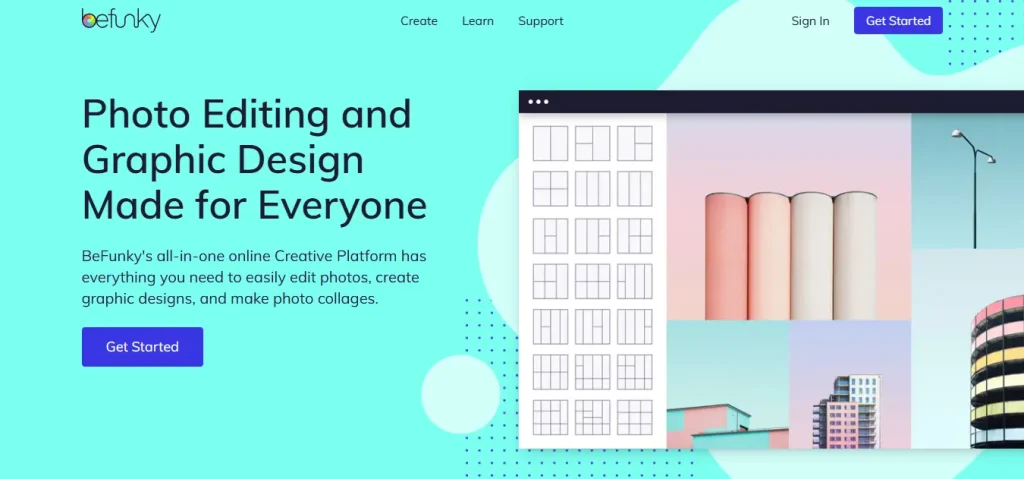
BeFunky is an online photo editor that combines a Photo Editor, Collage Maker, and Graphic Designer into a single, user-friendly platform.
It’s designed to make graphic design accessible to everyone, from beginners to professionals. It’s a great option for quick edits without using complex tools.
Key Features:
- Customizable Templates: A library of professionally designed, customizable templates for various projects.
- Stock Images: Access over one million free stock photos from Pixabay and Pexels.
- Vector Graphics and Icons: Offers over thousands of vector graphics and icons to use in projects.
- Collage Maker: Offers a variety of grid and free-form collage templates, including specific sizes for social media platforms.
- AI-Powered Features: AI Image Enhancer, AI Portrait Enhancer, and AI Object Eraser.
- Background Remover: It’s an AI-powered feature that removes or replaces the background of photos.
- Photo to Art: It’s an AI-powered feature that transforms photos into digital art, from oil painting to pointillism.
- Touch Up Tools: A full suite for portrait retouching (e.g., blemish fix, teeth whitening, skin smoothing).
- Crop and Resize: Easily crop and resize your images with pixel-perfect accuracy.
Pros:
- Highly intuitive, drag-and-drop interface
- Affordable pricing compared to other graphic design tools
- AI-powered tools for editing enhancement
- Pre-made templates to start projects instantly
Cons:
- Limited advanced editing
- Limited features in the free plan
Pricing:
- Free
- Plus ($14.99/mo)
Best For: BeFunky is a great option for social media creators who want fast edits without complex tools.
Devices: Web, iOS, Android
16. Desygner
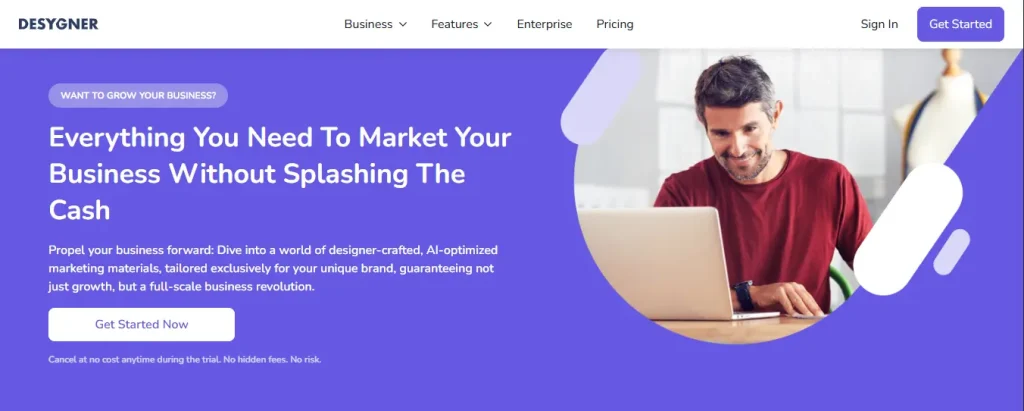
Desygner is an online graphic design tool and brand management solution that uses a drag-and-drop interface to simplify the creation of professional visual content for both digital and print.
It’s designed for small business owners, marketers, and individuals without extensive graphic design experience.
Key Features:
- Drag-and-Drop Editor: An intuitive, user-friendly interface that allows anyone to create or customize designs.
- Template Library: Offers thousands of templates for a wide variety of content, including social media posts, presentations, flyers, business cards, logos, and more.
- Brand Management Tools: This is a core feature for business users. It allows you to store and lock brand assets like logos, color palettes, and fonts within templates.
- PDF Editor: Allows users to import, edit, and modify existing PDF documents, including adding text, images, and changing colors or fonts directly within the platform.
- Stock Assets: A vast library of royalty-free images, icons, vectors, and fonts, often in partnership with major stock providers.
- Background Remover: Automatically remove backgrounds from images.
- Team Collaboration: It allows real-time collaboration to edit and comment on projects simultaneously.
- Direct Social Media Integration & Scheduling: Users can publish content directly to social media platforms and schedule posts for future publication.
Pros:
- The intuitive drag-and-drop interface is perfect for beginners and non-designers
- Offers excellent brand consistency tools
- All-in-one solution combines design, photo editing, and print management
- Affordable pricing in terms of features and tools
Cons:
- Restrictive free plan
- Fewer advanced features
- Less versatile than other tools
Pricing:
- Free
- Pro+ ($12.95/mo)
- Business ($29.95/mo)
Best For: Desygner is an all-in-one solution that combines design, photo editing, and print management, making it a suitable option for businesses.
Devices: Web, iOS, Android
17. DocHipo
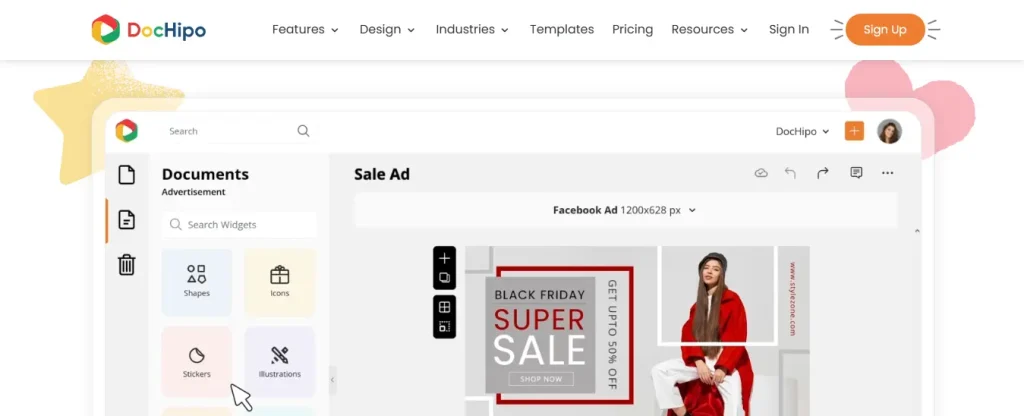
DocHipo is an AI-powered document design software for creating on-demand content. It’s primarily useful for marketers, content creators, and business users who are not professional designers.
This graphic design tool allows users to quickly and easily create a wide variety of visual content—such as infographics, social media posts, presentations, flyers, and posters.
Key Features:
- Drag-and-Drop Editor: An intuitive visual editor that allows users to customize templates or create designs from scratch.
- Prebuilt Templates: Offers a massive collection of templates across various document types for almost every use case.
- Asset Library: A large collection of design elements, including icons, illustrations, shapes, stickers, animations, stock photos, and copyright-free stock videos.
- AI-Powered Tools: It offers various AI-powered tools, such as AI Writer, AI Translate, AI Image Generator, and AI Background Remover.
- Real-Time Team Collaboration: Allows multiple users to work on a document simultaneously and manage different teams/companies.
- Smart Resizing: Automatically resize a design to fit different social media or document dimensions.
- Integrations: Offers various integrations (e.g., YouTube, Mailchimp).
Pros:
- Very user-friendly, designed for beginners
- A huge library of pre-built templates to start projects instantly
- A large collection of assets
- AI capabilities
Cons:
- Restrictive free plan
- Fewer advanced features
Pricing:
- Free
- Pro ($7.50/mo)
- Pro Unlimited ($225/mo)
Best For: DocHipo is a great option for marketers, content creators, and businesses to create visual content fast and easily.
Device: Web
18. Venngage
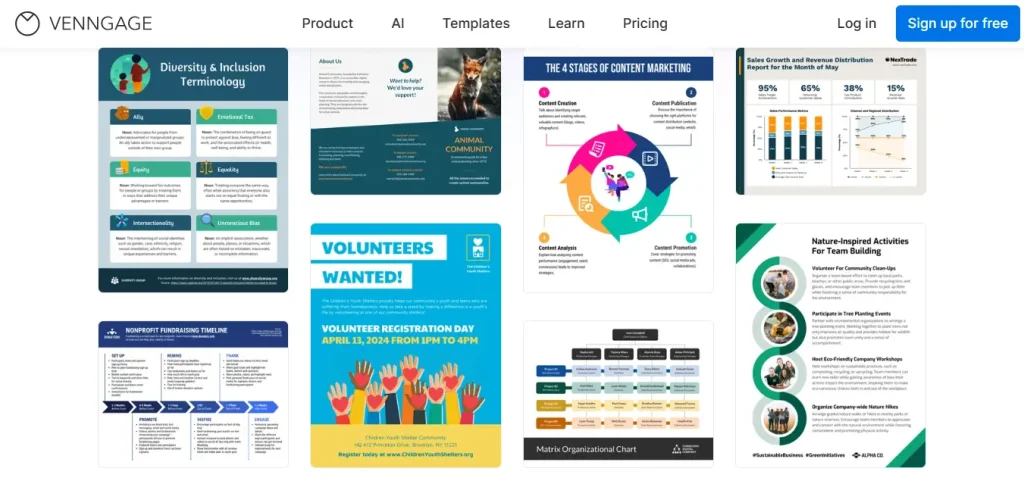
Venngage is another graphic design tool that helps users create infographics, reports, presentations, and other visuals without graphic design skills. It positions itself as a user-friendly platform that simplifies the process of transforming complex data, ideas, and reports into clear visual formats.
Key Features:
- Extensive Template Library: Thousands of prebuilt templates for various content types, including infographics, reports, presentations, flowcharts, marketing materials, and more.
- Drag-and-Drop Editor: An intuitive visual editor to create and customize designs.
- AI-Powered Tools: It offers various AI-powered tools for creating infographics, reports, flyers, book covers, newsletters, and more.
- Brand Kit: Automatically store brand assets like logos, specific colors, and fonts.
- Large Asset Library: Access to millions of royalty-free stock photos, over 40,000 editable icons, and various illustrations.
- Collaboration Features: Teams can work together in real-time on designs, share projects, and leave comments for feedback.
Pros:
- Highly user-friendly with an intuitive drag-and-drop editor
- Professional templates start projects instantly
- Strong data visualization tools
- Collaboration features to work as a team
Cons:
- Limited free plan
- Less flexible customization
- Learning curve for advanced features
Pricing:
- Free
- Premium ($19/mo)
- Business ($49/mo)
- Enterprise ($499/mo)
Best For: Venngage is a great graphic design tool for creating infographics, reports, and presentations.
Device: Web
Frequently Asked Questions About Canva Alternatives
What is Canva good for?
Canva is a great option for social media posts, flyers, presentations, logos, and basic video editing. The template library and drag-and-drop visual editor make it suitable for beginners and non-designers. However, it lacks some advanced features and AI capabilities.
What are the best free alternatives to Canva?
Adobe Express and VistaCreate are the best free alternatives to Canva. Both graphic design tools offer generous features in the free plan. Most importantly, you can export your designs without a watermark.
Which Canva alternative is best for beginners?
Snappa and Fotor are the best graphic design tools for beginners due to their drag-and-drop interface and a vast library of templates.
Can I use Canva alternatives offline?
Canva alternatives like Fotor and CorelDRAW offer full offline capabilities. You can download the desktop app to use offline.
Do Canva alternatives support team collaboration?
Most Canva alternatives, like Visme, Marq, and Venngage, offer team collaboration features that allow users to work as a team.
Final Thoughts
Canva is the best graphic design tool for beginners and businesses to create quick, professional-looking designs without extensive graphic design experience.
As you can see from the list above, there are many Canva alternatives available on the market tailored to specific needs—whether you want advanced control, seamless collaboration, or AI-powered automation.
Ultimately, the best Canva alternatives depend on your unique workflow, design goals, and budget. You can try out a few graphic design tools, explore the interfaces, and choose the one that fits your design needs.
Whether you’re a beginner testing your creativity or a professional designer seeking more control, there’s a Canva alternative that suits your workflow perfectly.
What do you think about these Canva alternatives? Let me know in the comments.
Recommended Resources:

