Are you looking for the best Chrome adblockers for YouTube? Yes? Here are some of the top adblockers for YouTube.
YouTube is the world’s largest entertainment platform with over 2.4 billion monthly active users. It offers free content to billions of users. YouTube generate revenue by showing ads to users.
YouTube ads range from quick 5-second skippable promotions to long unskippable ones, mid-roll interruptions, and even pop-ups during videos.
The different ad formats include:
- Pre-roll ads: Appear before the video starts.
- Mid-roll ads: Show up in the middle of a video.
- Overlay ads: Small pop-up ads at the bottom of the screen.
- Display ads: Appear beside the video player.
Some ads are skippable after a few seconds, while others force you to watch the entire ad. It’s quite annoying to watch videos that make watching a single video feel like tuning into traditional TV.
There are two main ways to avoid ads on YouTube, such as:
- YouTube Premium: It’s the most direct and official way to remove ads from YouTube. However, it does cost money.
- Adblockers: This is an unofficial method for removing ads from YouTube.
Adblockers are one of the best ways to remove YouTube ads. You can watch YouTube videos without ad distractions by installing an ad blocker for YouTube.
Why Use a Chrome Adblocker for YouTube?
A Chrome adblocker is essentially a browser extension to remove ads from websites, including YouTube. You can think it as a filter that sits between your browser and the internet. When you click on a YouTube video, Chrome AdBlocker recognizes the ad scripts and stops them before they appear on your screen.
You should use a Chrome adblocker if you want to watch YouTube videos without interruptions. Here are some of the reasons why you should use a Chrome adblocker:
- Improved Viewing Experience: Adblockers ensure seamless YouTube video streaming. It improves your video watching experience.
- Saving Time and Data: Adblockers remove unnecessary elements to load. That helps you save your internet data. Also, you’re not wasting your valuable time watching ads.
- Reducing Annoyance and Distraction: Adblockers remove ads that are too long and completely irrelevant to your interests.
In short, Chrome adblockers remove annoying ads that cause distraction and improve your viewing experience.
Note: YouTube is constantly working on cracking down on ad blockers and notes that it’s against its Terms of Service to use one. If YouTube detects you’re using an adblocker, it might block access to the site.
Free Chrome Adblockers for YouTube
Not all Chrome adblockers are created equal. Some are lightweight and effective, while others can slow down your browser or even compromise security.
Here are some of the top free Chrome AdBlockers for YouTube.
1. uBlock Origin
- Rating: 4.7
- Users: 19+ million
- Developer: Raymond Hill (2014)
- Chrome Extension: uBlock Origin or uBlock Origin Lite
uBlock Origin is a free, open-source adblocker available as a browser extension for Google Chrome. It’s a lightweight, open-source content blocker designed for speed, efficiency, and privacy.
uBlock Origin has become the most trusted version of ad blockers because of its regular updates and strong community support. It’s completely uncompromising when it comes to adblocking. It blocks ads, trackers, pop-ups, malicious scripts, and more—without slowing down your browser.
Key Features of uBlock Origin:
- Lightweight and Fast
- Advanced Filtering
- No “Acceptable Ads” Policy
- Element Picker Mode
- Dynamic Filtering
- Privacy Protection
- Cross-Browser Support
In short, uBlock Origin is more than just an adblocker. It’s fast, free, safe, and doesn’t compromise your browsing experience.
Pros:
- Lightweight and Efficient
- Completely Free and Open Source
- Highly Effective at Blocking Ads
- Privacy Protection
- Customization Options
- Cross-Browser Compatibility
- Speeds Up Browsing
Cons:
- Occasional Website Breakage
- No Official Mobile or Desktop Apps
2. Adblock Plus
- Rating: 4.4
- Users: 38+ million
- Developer: eyeo GmbH (2006)
- Chrome Extension: Adblock Plus – free ad blocker
Adblock Plus is one of the oldest and widely used ad-blocking extensions available for Chrome. It has built a massive user base due to its simplicity, reliability, and community-driven filter lists.
As you might know, YouTube always finds new methods to stop ad blockers. Adblock Plus is well-maintained and regularly updated to keep up with new advertising methods. Therefore, this ad-blocking tool will always remove ads from YouTube.
Key Features of Adblock Plus:
- Blocks All Types of Ads
- Acceptable Ads (Customizable)
- Malware & Tracking Protection
- Easy Whitelisting
- Open Source & Free
- Customizable Filter Lists
- Lightweight Performance
Pros:
- User-Friendly Interface
- Community-Driven Filters
- Customizable Settings
- Cross-Platform Support
- Blocks More Than Just Ads
Cons:
- Acceptable Ads Policy
- Performance Impact
3. AdGuard
- Rating: 4.7
- Users: 15+ million
- Developer: Adguard Software Ltd
- Chrome Extension: AdGuard AdBlocker
AdGuard is another popular and powerful ad-blocking solution. It’s a full-featured ad-blocking and privacy protection tool that works across browsers, applications, and even system-wide on your device.
AdGuard blocks all types of ads, including YouTube ads, banners, pop-ups, autoplay videos, and other intrusive advertising. You can solely rely on this ad-blocking tool to surf YouTube without annoying advertising elements.
Key Features of AdGuard:
- Advanced Ad Blocking
- Privacy Protection
- Parental Controls
- Anti-Phishing & Security
- Customizable Filters
Pros:
- Blocks all types of ads
- Removes annoying web elements
- Saves traffic and speeds up page loading
- Works for browsers and apps
- Maintains site functionality and appearance
- Highly customizable
Cons:
- Paid tool (the browser extension is free)
- Slightly higher learning curve for advanced features
4. Ghostery
- Rating: 4.6
- Users: 2+ million
- Developer: Ghostery GmbH
- Chrome Extension: Ghostery Tracker & Ad Blocker
Ghostery is another Chrome browser extension that blocks ads, stops trackers, and speeds up websites. Ghostery is more than an ad-blocking tool. It is designed to give users control over their personal data by preventing sites from tracking their behavior.
Ghostery perfectly blocks all types of ads on YouTube. However, you have to enable the extension’s privacy settings before Ghostery can block ads for you.
Key Features of Ghostery:
- Ad Blocking
- Tracker Blocking
- Enhanced Privacy Mode
- Detailed Tracker Reports
- Improved Website Performance
- User Control
With the free version, Ghostery blocks ads and trackers effectively.
Pros:
- Strong Privacy Protection
- Built-in Ad Blocking
- User-Friendly Interface
- Customizable Control
- Faster Page Loading
- Open-Source & Transparent
Cons:
- May Break Some Websites
- Limited Features in the Free Version
5. Stands AdBlocker
- Rating: 4.8
- Users: 2+ million
- Developer: Standsapp
- Chrome Extension: Ad Blocker: Stands AdBlocker
Stands AdBlocker is another Chrome extension that helps you block annoying ads on YouTube. It is entirely free to use, with absolutely no hidden costs or fees.
This ad-blocking tool blocks annoying ads like pop-ups, auto-playing video ads, malware & phishing ads, and excessive banner ads. It helps websites load faster, giving you a quicker and smoother browsing experience.
Key Features of Stands AdBlocker:
- Blocks Intrusive Ads
- Privacy Protection
- User Control
- Lightweight & Easy to Use
Pros:
- Balances Ad-free Browsing with Supporting Creators
- Blocks Malware, Phishing, and Intrusive ads
- Offers Privacy Protection
- User-Friendly and Customizable
Cons:
- Doesn’t Block all ads—some “Fair Ads” May Still Appear
- Less Powerful than Strict Adblockers Like uBlock Origin
6. Adblock for Youtube
- Rating: 4.4
- Users: 9+ million
- Developer: AdBlock Ltd.
- Chrome Extension: Adblock for Youtube
As the name suggests, Adblock for YouTube is a Chrome browser extension that blocks all ads on YouTube. It allows you to prevent advertising web elements. This extension is capable of blocking banner, ad-Clips, or even preroll ads you usually see before the actual video on YouTube.
Key Features of Adblock for YouTube:
- Blocks ads, banner and popups
- Blocking of ads on external sites which loads Youtube.com
- Prevent preroll ads from loading on Youtube.com
- You can also remove annotations from videos and musics
- Loads videos and YouTube.com website faster.
Pros:
- Easy To Use
- Block All Types of Ads from YouTube
- Remove Annotations
- Load Videos Faster
- Lightweight
Cons:
- Doesn’t Offer Extensive Features like Other Ad-Blockers
Quick Comparison of Chrome Adblockers for YouTube
| AdBlocker | Chrome Compatibility | Best For | Rating |
|---|---|---|---|
| uBlock Origin | Yes | Blocking YouTube and browser ads and trackers | 4.7 |
| Adblock Plus | Yes | Ad-blocking with regular updates | 4.4 |
| AdGuard | Yes | Ad-blocking and privacy protection | 4.7 |
| Ghostery | Yes | Blocking YouTube and other browser ads and trackers | 4.6 |
| Stands AdBlocker | Yes | Blocking YouTube ads for smoother experience | 4.8 |
| Adblock for Youtube | Yes | Blocking annoying YouTube ads | 4.4 |
Are Chrome Adblockers Legal?
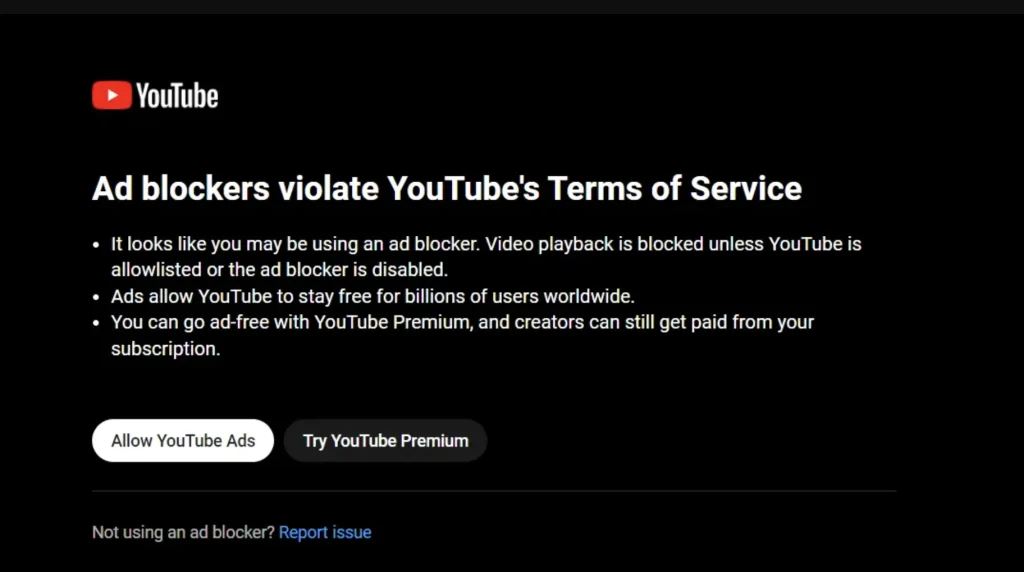
One of the most common questions people ask is whether it’s legal to use an ad blocker for YouTube. The short answer is YES.
You’re not breaking any law by removing ads from YouTube. You have the right to filter out web elements from your browser.
Legality doesn’t mean YouTube will approve of it. YouTube itself and content creators earn revenue by showing ads. If you’re blocking ads, it impacts YouTube’s revenue.
For that reason, YouTube has been experimenting with ways to detect and restrict users who run ad blockers. You might have seen the above warning message on YouTube while using an ad blocker.
Here are the legal landscape around adblockers:
- Adblockers are completely legal to develop, distribute, and use.
- Courts in several countries, including Germany and the U.S., have upheld the legality of adblocking software.
YouTube argues that ads keep the platform for billions of users and allow creators to earn money. Adblockers do violate YouTube’s Terms of Service, but it doesn’t ban your account. However, YouTube shows a pop-up warning to disable AdBlocker to watch videos.
How to Fix Issues When YouTube Blocks Adblockers
Recently, YouTube has started actively cracking down on AdBlocker users. YouTube heavily relies on advertising revenue, so it’s no surprise that YouTube is testing new methods to discourage adblocker usage.
YouTube detects an ad blocker when certain ad scripts don’t load or are blocked. At that moment, you’ll see a pop-up warning message from YouTube.
Here are some workarounds and solutions:
- Switch to another adblocker: Some ad-blockers (like uBlock Origin) update their extensions faster to bypass YouTube’s detection.
- Update Your Filter Lists: Many adblockers rely on community-maintained filter lists. It keeps adblockers up to date, ensuring they can counter YouTube’s new ad-delivery methods.
- Try a Different Browser: Browsers like Brave and Opera come with a built-in adblocking feature that works better than Chrome adblocking extensions.
Chrome AdBlocker developers always keep their ad-blocking tools updated to stay ahead of YouTube’s detection systems. YouTube might win a few battles, but adblockers continue to evolve.
Alternatives to Using Chrome Adblockers on YouTube
YouTube discourages using AdBlocker. It hugely impact on its revenue. Moreover, not everyone is comfortable using ad blockers as YouTube attempts to block them.
Fortunately, you can watch YouTube videos ad-free. Here are a few ways to watch YouTube ad-free without using an adblocker.
1. YouTube Premium Subscription
YouTube Premium is a paid subscription offered by YouTube. It’s the only legal and official way to watch ad-free videos on YouTube.
Here are some key features of YouTube Premium:
- Unlimited Ad-Free Videos
- Offline Videos
- Background Play
- YouTube Music Included
- YouTube Originals
However, a YouTube Premium subscription costs money. It offers three plans: Individual, Family, and Student. The subscription cost varies by country and region.
Related: How To Get YouTube Premium for Free (Full Guide)
2. Built-In Browser Features
Some web browsers, like Brave, come with a built-in ad-blocking feature. Therefore, you don’t need a separate Chrome adblocking extension.
Conclusion
The battle between YouTube and ad blockers is getting intensified. As ad blockers adapt to bypass detection, YouTube keeps countering with tougher measures. It’s the cat-and-mouse game.
No matter how hard YouTube tries to prevent users from using ad-blockers, it’s impossible to bypass them. Adblocker developers always adapt to bypass detection.
YouTube will never stop showing ads as it’s the main source of its revenue. It doesn’t mean you have to waste your time watching annoying ads. All the above Chrome adblockers successfully remove ads from YouTube, making your viewing experience smoother.
FAQs
Which is the best Chrome adblocker for YouTube?
uBlock Origin is by far the most effective YouTube adblocker. It’s free, lightweight, and effective.
Can YouTube ban me for using an adblocker?
No, YouTube doesn’t ban accounts for using an adblocker. However, they may restrict video playback until you disable it.
Do adblockers slow down Chrome?
Popular adblockers, like uBlock Origin, are optimized for speed. In fact, they make browsing faster by removing unnecessary web elements.
Is YouTube Premium better than using an adblocker?
Yes, YouTube Premium is better than using an adblocker. Premium guarantees ad-free videos across all devices while still supporting creators. If you want a free solution, an adblocker is your way to go.

