Are you looking for the best WordPress FAQ plugins? Yes? Here are some of the best FAQ plugins for WordPress.
Frequently Asked Questions (FAQ) sections have become one of the most powerful elements on modern websites. However, most website owners still treat it like an optional add-on.
As you might know, providing high-quality customer support is key to maintaining a successful business. Adding a Frequently Asked Questions (FAQ) section to your WordPress site can reduce customer support requests, improve user experience, boost conversions, and even help your content rank better on Google.
WordPress FAQ plugins can help you add FAQ sections to your website without coding, stress, or a tangled mess of shortcodes. However, finding the right FAQ plugin that meets your specific needs can be challenging.
In this post, we’ll explore some of the best WordPress FAQ plugins and discuss the benefits of adding FAQ sections to your WordPress website. Whether you need a simple solution or a feature-rich plugin, we’ve got you covered.
Table of Contents
What Are the Benefits of Adding FAQ Sections?
Adding a Frequently Asked Questions (FAQ) section to your WordPress website offers immense benefits for both customers and business operations.
Here are some of the benefits of adding FAQ sections to your website:
- Instant Answers: Customers don’t need to wait for customer support for common queries. They will receive their answers instantly from a single page or section.
- Builds Trust: A comprehensive FAQ section demonstrates transparency about your products or services. Also, it shows you anticipate customer questions and worries, which builds trust.
- Reduces Support Load: An FAQ section allows users to find answers to their common queries. Therefore, they don’t need to contact support staff via email, chat, or phone. This saves time and allows your customer support team to focus on other issues.
- Targeted Keywords: FAQ questions contain long-tail keywords that users commonly look for using search engines. It will help your page to rank for specific, highly relevant search terms.
- FAQ Schema: If you implement the FAQ schema on your content, this allows Google to display your questions and answers directly in the search results as “rich snippets,” increasing your visibility and click-through rate (CTR).
An FAQ section serves more than just a list of questions and answers. It’s a vital element for customer education, trust-building, and business efficiency, contributing to higher conversion rates and better organic search performance.
What to Look For in a WordPress FAQ Plugin?
WordPress FAQ plugins help you to add an FAQ section to your website. It’s important to choose the right FAQ plugin to significantly improve your website’s user experience and boost your SEO.
Here are some of the most important features to look for in a WordPress FAQ plugin:
- Accordion/Toggle Layout: This is the standard and user-friendly style of FAQs. It keeps the FAQ section clean and concise by only displaying the question titles, with the answer expanding/collapsing when clicked.
- Rich Content Support: The FAQ plugin should allow you to include images, videos, links, and bold text for comprehensive help.
- Gutenberg Block / Shortcode Support: You need an easy way to add the FAQ section anywhere on your website. FAQ plugins must have a dedicated Gutenberg block or a simple shortcode for flexibility.
- FAQ Schema Markup: The FAQ plugin should automatically output the correct Schema markup (specifically, FAQPage Schema). This is vital for your questions to appear as a rich snippet directly in Google’s search results.
- Speed Optimized: The plugin should be well-coded and designed to be fast and have minimal impact on page load times.
- Responsiveness: The FAQ section must function perfectly on all devices (desktops, tablets, and smartphones).
In short, always prioritize a plugin that has FAQ Schema Markup and a responsive accordion layout first. Other features will depend on the complexity and scale of your website’s FAQ needs.
The Best WordPress FAQ Plugins
| Plugins | Pricing | Schema Markup | Best For |
|---|---|---|---|
| Rank Math | Free, Pro ($8.99/mo), Business ($27.99/mo), Agency ($64.99/mo) | ✅ | Adding FAQ Schema |
| All in One SEO | Free, Basic ($49.50/yr), Plus ($99.50/yr), Pro ($199.50/yr), Elite ($299.50/yr) | ✅ | SEO and FAQ Schema |
| Heroic FAQs | Heroic KB Essential ($67.60/yr), Heroic KB Plus ($139.60/yr), Heroic KB Pro ($239.60/yr) | ✅ | FAQ Management Kit |
| Ultimate FAQ | Free | ✅ | Budget-Friendly FAQ Solution |
| Easy Accordion | Free | ✅ | Accordion-Style FAQs |
| Helpie FAQ | Free | ✅ | Small Business Owners on a Tight Budget |
| BetterDocs | Free | ❌ | AI-powered Documentation and FAQs |
1. Rank Math

Rank Math is one of the popular and powerful WordPress SEO plugins that helps website owners to optimize their content for search engines. It’s often referred to as the “Swiss Army Knife of WordPress SEO.”
Rank Math supports over 20 schema types, including the FAQ schema. You can easily add an FAQ section anywhere on your website using Rank Math’s FAQ Gutenberg Block. If you would like to learn about the FAQ schema, you can see the Rank Math guide.
To add an FAQ section, open the block inserter and find FAQ by Rank Math. Then add the block to your content and write as many FAQs as you want.
Pros:
- The free version includes advanced features
- Excellent schema support
- Lightweight and fast
- Clean and intuitive interface
Cons:
- Some features are locked behind paid plans
| Pricing: Free, Pro ($8.99/mo), Business ($27.99/mo), Agency ($64.99/mo) |
| Why We Recommend Rank Math: It’s an SEO WordPress plugin that bundles many features in one package, including FAQ schema markup. |
2. All in One SEO (AIOSEO)

All in One SEO (AIOSEO) is another popular and powerful WordPress SEO plugin that helps you optimize your website to improve search engine rankings.
It comes with an FAQ block to add FAQ sections to your WordPress website. You can easily add FAQ sections anywhere on your website by selecting AIOSEO’s FAQ block from the block inserter.
You can customize the FAQ section from the block panel. This includes text color, background color, typography, and the title wrapper.
Pros:
- AIOSEO supports over 20 schema types, including FAQ
- Beginner-friendly setup
- Integrate with social media and WooCommerce
Cons:
- Limited free version
- Requires a Pro plan to unlock the FAQ schema
| Pricing: Free, Basic ($49.50/yr), Plus ($99.50/yr), Pro ($199.50/yr), Elite ($299.50/yr) |
| Why We Recommend AIOSEO: It’s a powerful WordPress SEO plugin that allows you to add an FAQ section directly from the WordPress block editor. |
3. Heroic FAQs
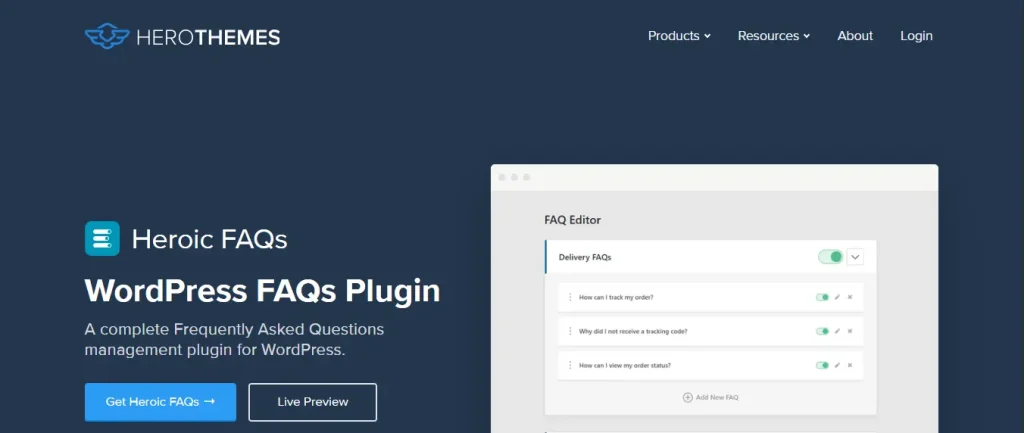
Heroic FAQs by Hero Themes is a premium FAQ plugin. It’s a complete Frequently Asked Questions management kit for WordPress.
It comes with a drag-and-drop interface that makes it super easy to create and organize related questions. Moreover, the plugin automatically adds the necessary FAQPage Schema (structured data) to your content, increasing the chance of getting a rich result (the expandable FAQ boxes) in Google search results.
This plugin also supports rich content, allowing you to include images, videos, blockquotes, and lists within the FAQ answers, making them much more helpful and engaging than simple text.
The plugin offers five pre-designed templates and plenty of customization options for colors, icons, and behavior (accordion or toggle), ensuring the FAQs match your website’s branding.
You can create an FAQ section anywhere on your website using a dedicated Gutenberg block or shortcodes, making it compatible with most WordPress themes and page builders.
Pros:
- Intuitive drag-and-drop interface
- Built-in FAQ Schema Markup
- Mobile/Responsive friendly
Cons:
- No free version
- Limited pre-designed styles
| Pricing: Heroic FAQs is included with Heroic KB. Heroic KB Essential ($67.60/yr), Heroic KB Plus ($139.60/yr), Heroic KB Pro ($239.60/yr) |
| Why We Recommend Heroic FAQs: It’s an all-in-one FAQ management kit that includes everything you need to create functional FAQ sections. |
4. Ultimate FAQ
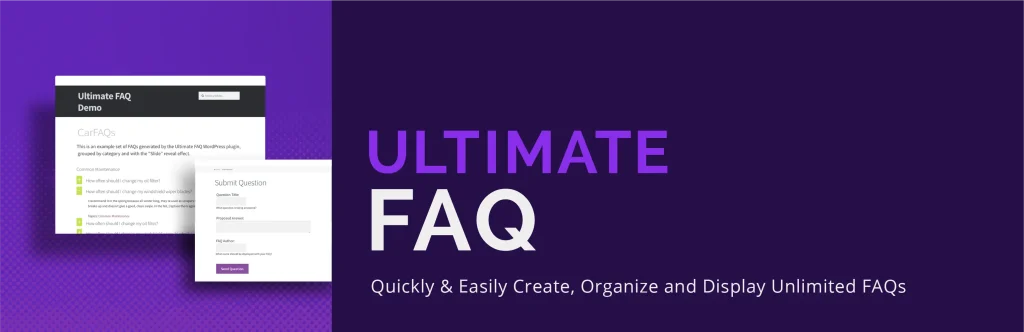
As the name suggests, Ultimate FAQ is a WordPress FAQ plugin for creating, managing, and displaying Frequently Asked Questions. It is known for its ease of use and comprehensive feature set, especially in the premium version.
You can add FAQ sections anywhere on your website using the included blocks, patterns, or shortcodes. You can add an unlimited number of FAQ entries, categories, tags, and pages. By default, the plugin comes with accordion and toggle styles.
It automatically adds FAQ and FAQPage structured data. It perfectly works with third-party editors like Elementor.
Pros:
- Automatically adds FAQ Schema Markup
- Integrates with WooCommerce
- SEO-friendly FAQs
- AI-Generated FAQs (Premium)
Cons:
- Free version limitations
- Limited customization options
| Pricing: Free + (Premium is available) |
| Why We Recommend Ultimate FAQ: It’s a great FAQ plugin for small website owners to add an attractive FAQ section for free. |
5. Easy Accordion
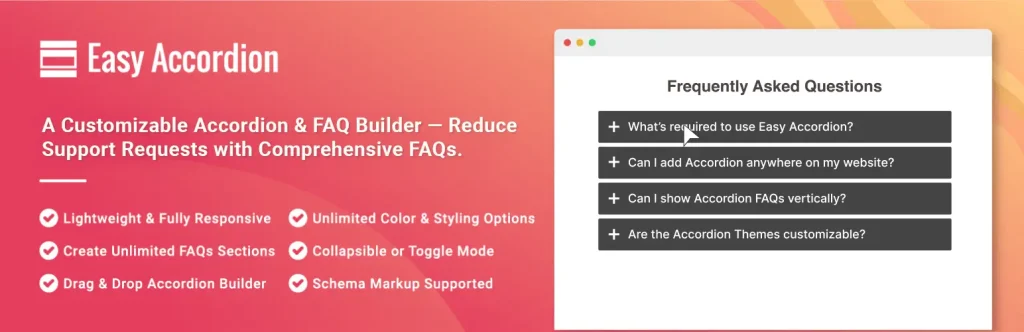
Easy Accordion is a FAQ builder plugin for WordPress. It provides a drag-and-drop interface to create unlimited accordions, FAQ sections, or pages, as well as WooCommerce Product FAQs.
The plugin works well with the standard WordPress Block Editor (Gutenberg) and provides shortcodes for the Classic Editor or other page builders.
The plugin is designed to be fast and lightweight, helping to minimize page load time. You can easily import or export FAQs, with support for multiple file types.
It offers plenty of customization options, including titles, descriptions, colors, borders, spacing, and typography to match your site’s design perfectly.
Pros:
- Intuitive drag-and-drop builder
- FAQ Schema Markup support (Premium)
- Various accordion styles and modes
- Create unlimited FAQ sections
Cons:
- Free version limitations
- Limited design templates
| Pricing: Free + (Premium is available) |
| Why We Recommend Easy Accordion: It lets you create unlimited, highly customizable accordion-style FAQ sections. |
6. Helpie FAQ

Helpie FAQ is a free and feature-rich WordPress FAQ plugin for managing Frequently Asked Questions on a website. It comes with a built-in FAQ schema that increases your search visibility and improves your website rankings.
It stands out for its deep integration with WooCommerce and Elementor, making it a great option if you’re using these tools.
You can add FAQ sections using the Gutenberg block or shortcodes. You can create FAQs, assign them categories & tags, and use a responsive Toggle or accordion-style. The plugin also lets you filter, sort, and categorize your FAQs for better management.
Pros:
- Built-in FAQ Schema Markup
- Deep WooCommerce integration
- Search and filter features (AJAX)
- Integration with Helpie Knowledge Base plugin
Cons:
- No drag-and-drop builder
- Can affect page load time
| Pricing: Free + (Premium is available) |
| Why We Recommend Helpie FAQ: It’s a great WordPress FAQ plugin for small business owners to create FAQ sections. The plugin integrates with the Helpie Knowledge Base plugin to create a unified support portal or documentation site. |
7. BetterDocs
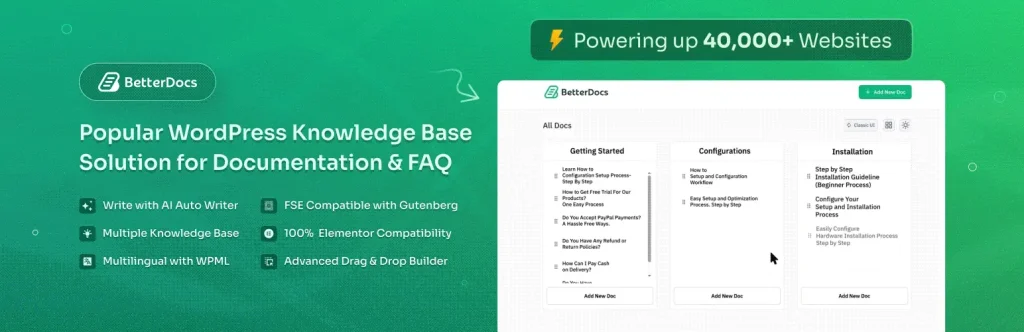
BetterDocs is a WordPress plugin designed to reduce the number of support tickets. It lets you to create a resourceful knowledge base for your customers with AI-powered documentation and FAQs.
Instead of just creating an accordion-style FAQ list, this plugin will create an entire knowledge base to answer your users’ common queries.
It comes with pre-built templates to create your docs landing page, single doc page, & archive page without any coding. It offers an in-built theme customization option, or use shortcodes & Elementor widgets, or Gutenberg Blocks to design & customize the entire documentation page.
Pros:
- Compatible with page builders like Elementor
- Pre-built templates
- Integrated with Analytics
- An in-built advanced live search bar
Cons:
- Free version limitations
- Some users reported customization issues
| Pricing: Free + (Premium is available) |
| Why We Recommend BetterDocs: It’s a great WordPress plugin to create a resourceful knowledge base for your customers with AI-powered documentation and FAQs. |
Which Is the Best WordPress FAQ Plugin?
The best WordPress FAQ plugin depends on your specific needs. For example, if you want to combine SEO and an FAQ plugin, AIOSEO or Rank Math is the best choice for you.
You can use the Heroic FAQs WordPress plugin to manage and build FAQs. It’s an all-in-one solution for FAQ management.
For WooCommerce, we’ll recommend the Ultimate FAQ and Helpie FAQ WordPress plugin. These two plugins are designed to integrate with WooCommerce.
If you want to create a knowledge base documentation for your customers, BetterDocs is the perfect choice for you.
Frequently Asked Questions (FAQs)
Here are some of the most common queries about WordPress FAQ plugins.
Do FAQs improve SEO?
Yes, adding FAQs on your website can improve SEO because they answer users’ common queries, boosting user experience (UX).
Plus, FAQs contain long-tail keywords, which perfectly match how people search using natural, long-tail queries.
Why should I use a dedicated FAQ plugin?
A WordPress FAQ plugin lets you display FAQs in a clean, space-saving format like accordions (collapsible sections) or toggles, which prevents long, overwhelming pages.
Plus, most dedicated FAQ plugins automatically add the necessary FAQPage Schema Markup, which helps your content qualify for rich results in Google’s search results.
What is FAQ Schema Markup?
FAQ Schema Markup is a structured data that you or a plugin embeds in your website’s HTML. This structured data helps search engines to understand your content better.
FAQ Schema Markup tells search engines: “This text is a question, and this text is its answer.”
Can I use an FAQ plugin to create a full Knowledge Base or Wiki?
Yes, some plugins like Helpie FAQ and BetterDocs offer features specifically for creating a structured knowledge base, help center, or documentation site.
How many FAQs should I have on a page?
It depends on several factors, including the target audience, topic complexity, layout, and more.
If you’re creating a separate knowledge base FAQ page, you should have at least 10 FAQs on the page.
If you are writing a blog post and want to add an FAQ section, add necessary FAQs that align with the topic or subject.
Summary
WordPress FAQ plugins help you create FAQ sections on your website without coding knowledge. Moreover, the most well-known plugins come with built-in FAQ Schema Markup that increases your search visibility and improves your website rankings.
You can use any of the above WordPress FAQ plugins. However, the best plugin depends on your specific needs.
What do you think about these WordPress FAQ plugins? Let me know in the comments.
Recommended Articles:


[…] 7 Best WordPress FAQ Plugins (Free + Paid) […]